Technology
Below are posts related to technology.
|
|
Google Keep App: A Tool for Getting OrganizedGoogle Keep is an app that can help you organize and prioritize tasks. This is a great tool for busy itinerant teachers who are always on the go! |
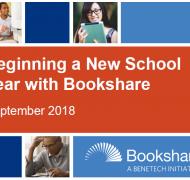 |
Beginning the School Year with BookshareTips and resources to use Bookshare with students who are blind or visually impaired |
 |
Resources from CA School for the Blind: Assistive Tech & Braille StandardsCalifornia School for the Blind shares helpful resources to get started with assistive tech Braille Note Takers, Web Navigation with Screen Readers, iOS and apps, and braille standards for math & ELA. |
 |
Ballyland Stay Still, Squeaky! App for Beginning iPad UsersThis app for beginning iPad users who are blind or visually impaired is designed to teach basic iPad skills through cause and effect, while the Bonus Game builds spatial awareness on the screen. |
 |
Intro to Assistive Technology VideoThis 5-minute video presents a brief overview of assistive technology for students with disabilities, including a definition, as well as what is included in the term and specific examples. |
 |
Practice2Master Fractions AppThis new app from APH is designed to help students who are blind or visually impaired to become proficient in fraction calculations. |
 |
Typio Accessible Typing TutorTypio is an accessible typing program designed specifically for students with visual impairments. It has many options for customization, e.g. print size, auditory choices, colors, contrasts. |
 |
What I Used Today: 3D Printer & ThingiverseA TVI shares tips on using 3D printing and Thingiverse to represent concepts in an accessible format for students who are blind or visually impaired. |
 |
YouDescribe Audio Description ToolAnyone anywhere can describe YouTube videos using YouDescribe |
 |
Assistive Technology for Beginning Braille ReadersThis power point presentation offers information about using assistive technology with beginning braille readers. |
|
|
What I Used Today: PDF Scanner App by FineScannerThis review of the PDF Scanner App tells how it can be an effective tool for TVIs (teachers of students who are blind or visually impaired) |
|
|
Voice Dream ReaderVoice Dream Reader is an accessible reading tool with text-to-speech |
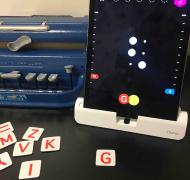 |
Osmo Braille GameOsmo now has downloadable accessible word games for braille users! |
 |
Removing the Background of a PictureFind out how to remove the background of a photo image to reduce visual complexity or clutter |
 |
Spotlight Text App for Individuals with Low VisionApp to make an e-reader accessible to people with low vision. |
 |
Ballyland Sound MemoryChildren with visual impairment can use this game to locate, memorize and match the sounds. |
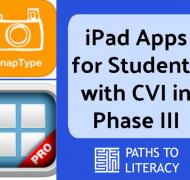 |
Specific iPad Apps for Students with CVI in Phase IIIiPad apps for students with CVI (Cortical Visual Impairment) in Phase III |
 |
Screen Sharing with Students Who Use Screen ReadersTips for screen sharing with students who are blind and who use a screen reader |
 |
AppleVisAppleVis is a website for users of Mac computers and iOS devices who are blind or visually impaired, offering recommendations and interactive features |
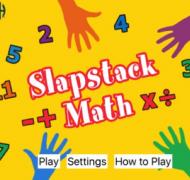 |
Slapstick Math: Free iOS App from APHSlapstick Math is a free iOS app that is fully accessible |
