Technology
Below are posts related to technology.
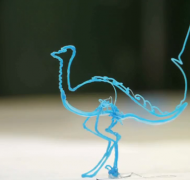 |
3Doodler: The World's First 3D Printing PenThree-dimensional pen allows creation of tactile graphics for students who are blind or visually impaired |
 |
NVDA: NonVisual Desktop AccessAnnouncing free open source screen reader called NonVisual Desktop Access (NVDA) |
 |
Common Core Standards AppFree app to view the Common Core Standards |
 |
Pages: iPad Word Processing AppPages is an accessible word processing app for students with visual impairments. |
 |
Ballyland Educational SoftwareBallyland is educational software designed for young children children who are blind or visually impaired |
 |
Top 10 Apps for the iPad for Kids with CVIThese were voted to be the best iPad apps for children with CVI (Cortical Visual Impairment) |
 |
Early Learning Access Technology FrameworkThe Early Learning Access Technology Framework document is a guide for families and educators to introduce technology to children who are blind or have significant visual impairment. |
 |
Julia demonstrates her use of assistive technologyThis 6th grade girl who is blind demonstrates some of her favorite assistive technology tools. |
 |
MacForTheBlindMacfortheblind.com is a site specifically for blind or visually impaired, who use Macintosh computers or iOS devices, such as iPad, iPhone, iPod |
 |
Pictello App for Creating Talking Photo AlbumsCreate talking photo albums and talking books on iOS devices with the Pictello app |
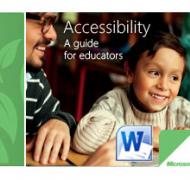 |
Accessibility: A Guide for EducatorsLearn how accessibility features in Microsoft products can be used in the classroom. |
 |
Perkins Smart BraillerFind out how the Smart Brailler can help to promote braille literacy with auditory feedback and lessons |
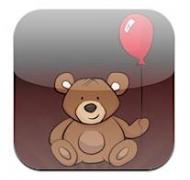 |
Accessible iOS Technology & AppsiTechnology and apps that have been used successfully with individuals with deafblindness or with visual impairments and additional disabilities |
 |
Accessibility Features for the iPad for Users Who Are Blind or Visually ImpairedOverview of accessibility features on Apple iPad for users who are blind or visually impaired includes information on VoiceOver and Zoom |
 |
Kelso Presentation on Assistive TechnologyThis video lecture provides an overview of some tools and devices used by students who are blind or visually impaired to assist their daily activities |
 |
Technology Objectives from Anne Arundel County Vision Program IEP Bank IEP goals include use of computer keyboards, using screen magnification & screen reading software, using accessibility options, notetaking devices |
 |
Low Vision Technology AssessmentThis checklist of technology skills is a helpful tool to identify where a student with low vision is performing in the use of assistive technology devices. |
 |
Assistive Technology Assessment SummaryThis Assistive Technology Assessment Summary can be used as a follow-up to a Learning Media Assessment (LMA) to help to determine what type of assistive technology would be most beneficial. |
 |
The GumDrop iPad CaseThe GumDrop iPad Case is a protective case that is available for iPads, iPhones, or iPhones. |
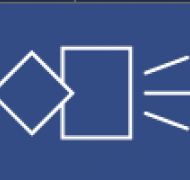 |
Digital Image and Graphic Resources for Accessible MaterialsOverview of The DIAGRAM Center website, which has been created to improve the way image and graphic content for accessible instructional materials (AIM) is produced and accessed. |
