Beginning the School Year with Bookshare
Submitted by Charlotte Cushman on Sep 24, 2018
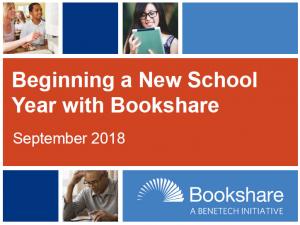
Bookshare, which provides accessible eBooks to students in the United States with print disabilities, has some great resources to help teachers get the new school year off to a great start. Watch their recorded webinar and read their blog post, with its many links to useful resources.
Questions Addressed:
- How do you see if a particular textbook is available?
- How do students log in and access books?
- Where is the best place to start if you are inheriting Bookshare responsibilities and don’t know student usernames and passwords?
- How does a student access an assigned reading list?
-
When the AT department creates a district reading list for different grade levels, can sponsors assign students to that list?
-
How do you remove books from a Reading List?
-
Can sponsors do all these things (as primary contacts), or do they have limited access?
-
Do English language learners (ELLs) qualify for Bookshare?
-
How do you request a book? What is the turnaround time?
-
Does Bookshare work with a Kindle?
-
Can you change the voice that is reading the book to you?
-
How do you go back to where you left off in a book?
-
Do you need to use certain web browsers to access Bookshare Web Reader?
-
What is the best download file to get pictures along with the story on an iPad? Do any of the readers besides iBooks allow for pictures?
-
How do you add a student who already has an Individual Membership?
-
If students are changed from an Organizational Member to an Individual Member, is the organization responsible for books that students add on their own?
