Resources
Below are posts related to resources across all content areas.
 |
iOS Device Skills ChecklistiOS Skills checklist for teaching students who are blind or visually impaired |
 |
Questions to Ask Your Child's AudiologistWondering what to ask your child's audiologist? This list of questions can help you get started! |
 |
Accessing EasyBib.com Using JAWSStep-by-step guidelines to create an accessible bibliography using an automatic citation tool and a screen reader. |
 |
Functional Literacy Self-Paced TutorialOnline self-paced tutorial on functional literacy for students with visual impairments and additional disabilities |
 |
Braille Easy iOS App for One-Handed Braille UsersFree iOS app to produce braille with one hand. |
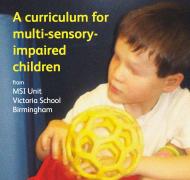 |
A Curriculum for Multi-Sensory-Impaired ChildrenFree curriculum for learners with multi-sensory impairment (deafblind) with multiple disabilities |
 |
10 Apps for Learners Who Are Blind or Visually ImpairedWondering which apps are best for people who are blind or partially sighted? This annotated list is a good place to start! |
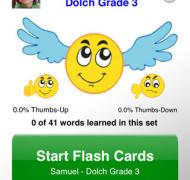 |
Smiley Sight Words AppSmiley Sight Words is an accessible app that teaches high-frequency sight words to your child, including those who are blind or who have low vision. |
 |
Donut Forget Your ValentinesPrint and braille valentines to celebrate Valentine's Day! |
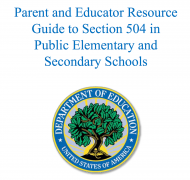 |
Parent and Educator Resource Guide to Section 504 in Public Elementary and Secondary SchoolsResource Guide from the U.S. Department of Education on the Federal civil rights laws that protect students with disabilities in public schools |
 |
Meet Liam: A video story of a 7-year-old who is deafblindVideo stories about 7-year-old boy who is deafblind and fully included in second grade. |
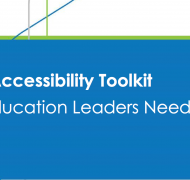 |
Digital Accessibility ToolkitThe Consortium for School Networking (CoSN), in partnership with the Center on Technology and Disability (CTD), released Digital Accessibility Toolkit: What Education Leaders Need to Know (2016), a toolkit that provides guidance to school leaders. |
 |
Ballyland Rotor AppThis app is designed to teach children who are blind or low vision the gestures for the rotor in VoiceOver. |
 |
Braille Music NotatorBraille Music Notator is an online tool for creating braille music scores. |
|
|
Introducing a Braille Display to a Child Who Is DeafblindA parent of a boy who is deafblind describes her son's refreshable braille display and her hopes for the doors that will open to him through assistive technology. |
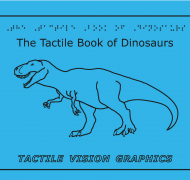 |
Tactile Vision GraphicsFind tactile graphics for educational and personal use, including braille coloring books, braille biology tactile diagrams, and materials to promote braille literacy. |
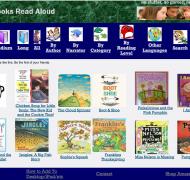 |
Just Books Read AloudFree website with videos of books being read aloud. |
 |
Webcast: Strategies for Assessing and Teaching Students with Visual and Multiple DisabilitiesThis video examines how learners at the sensorimotor level acquire information and progress through the learning stages. |
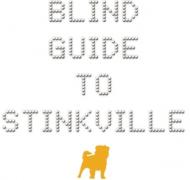 |
Book Review: A Blind Guide to StinkvilleA TVI with albinism reviews a young adult novel about a 12-year-old girl growing up with albinism. |
|
|
OverTHERE Free AppThis free iPhone app provides increased accessibility to the environment and is a helpful orientation and mobility tool, which assists with independent travel |
