Resources
Below are posts related to resources across all content areas.
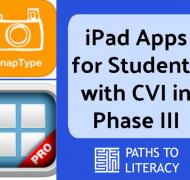 |
Specific iPad Apps for Students with CVI in Phase IIIiPad apps for students with CVI (Cortical Visual Impairment) in Phase III |
 |
UEB Revision of Braille Too CurriculumCurriculum for teaching UEB reading and writing to secondary students who have been print readers |
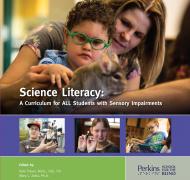 |
Science Literacy: A Curriculum for ALL Students with Sensory ImpairmentsThis book by Kate Fraser, who was a science teacher for many years at Perkins School for the Blind is a science curriculum for learners of all ages with sensory impairments (vision or hearing loss, including deafblindness).
|
|
|
Monocular and Magnifier Training DocumentsDocumentation tools for training students to use low vision devices, such as monoculars and magnifier. |
 |
Screen Sharing with Students Who Use Screen ReadersTips for screen sharing with students who are blind and who use a screen reader |
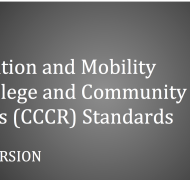 |
Orientation and Mobility Career, College and Community Readiness StandardsOrientation and Mobility Standards for Career, College and Community Readiness |
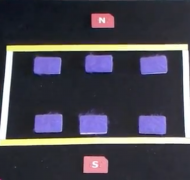 |
Parent Mobility: Orientation & Mobility Resources for FamiliesParent Mobility is a website from Utah Schools for the Deaf and Blind with Orientation and Mobility resources for families. |
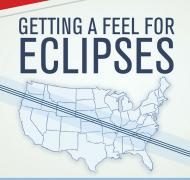 |
Getting a Feel for EclipsesMaking the solar eclipse accessible to students who are blind or visually impaired through a braille book and tactile graphics |
 |
AppleVisAppleVis is a website for users of Mac computers and iOS devices who are blind or visually impaired, offering recommendations and interactive features |
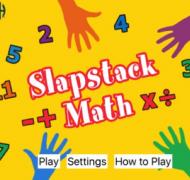 |
Slapstick Math: Free iOS App from APHSlapstick Math is a free iOS app that is fully accessible |
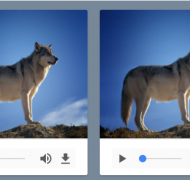 |
Noah's Ark: New Electronic Game for the BlindFree electronic game designed to work on visual memory |
 |
Pre-Emerging and Emerging Literacy SkillsThis checklist of pre-emerging and emerging literacy skills may be helpful to teachers, families, and others in identifying areas to target in the development of literacy skills in young children who are blind or visually impaired. |
 |
Let's Play With The Six Dot CellPresentation of teaching pre-braille skills and a new model in France. |
 |
Seeing AI: Free App Narrating World Around YouIntroduction of Seeing AI free iOS app designed to provide audio descriptions of the world to people who are blind or visually impaired. |
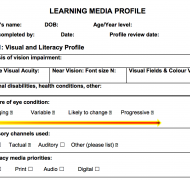 |
Learning Media ProfileThis Learning Media Profile, which summarizes LMA information, is available as a free download. |
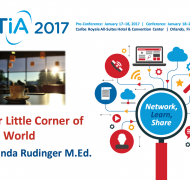 |
Our Little Corner of the World: Where Braille and Assistive Technology MeetTips on using assistive technology with students who are blind or low vision, as well as those with CVI (Cortical Visual Impairment) |
 |
ATIA Funding Resources GuideResources for funding assistive technology |
 |
VO Lab Game to Teach VoiceOver GesturesiPad app designed for students who are blind or visually impaired to practice VoiceOver gestures |
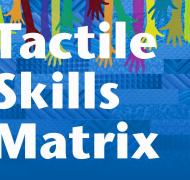 |
Tactile Skills MatrixFind APH products that can be used to address a range of tactile skills for students who are blind or visually impaired |
 |
APH Talking Typer App Now Available!Talking Typer App is an accessible typing and computer keyboard tutorial app for students who are blind or visually impaired. |
