How to Braille Playing Cards
Submitted by Penny Rosenblum on Jul 16, 2017

- Get a deck of playing cards
- Each card uses two cells. There are no numeric or grade 1 indicators used.
- Put the card in your slate and stylus or brailler and braille the top left corner. Take it out and flip it around and reinsert and braille the top left corner. In both cases braille on the “picture” side of the card. This way, no matter which way the user holds the card, the braille will be legible in the top left corner.
-
Use these letters for the suits:
- c = ♣ clubs
- h = ♥ hearts
- d = ♦ diamonds
- s = ♠ spades
-
Use these numbers / letters for each card:
- 1 = ace
- x = 10
- j = jack
- q = queen
- k = king
- The numbers 2 through 9 represent the numbered cards.
- In brailling the cards below, you would use the following:
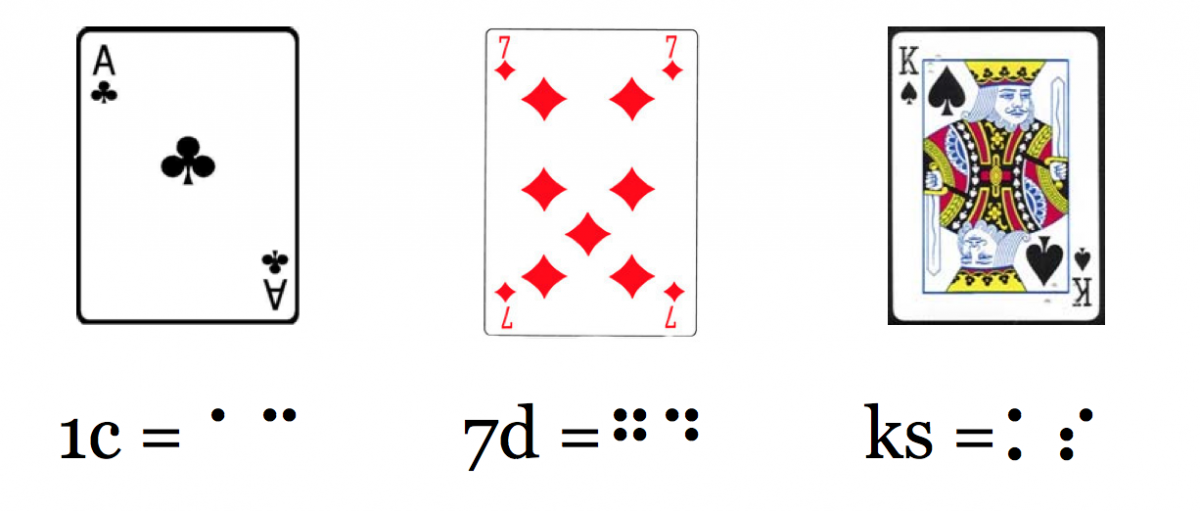
This is a great activity for someone learning to use a slate and stylus! It’s functional, and then you can play a game!
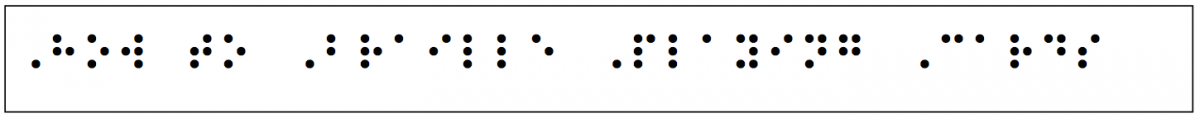
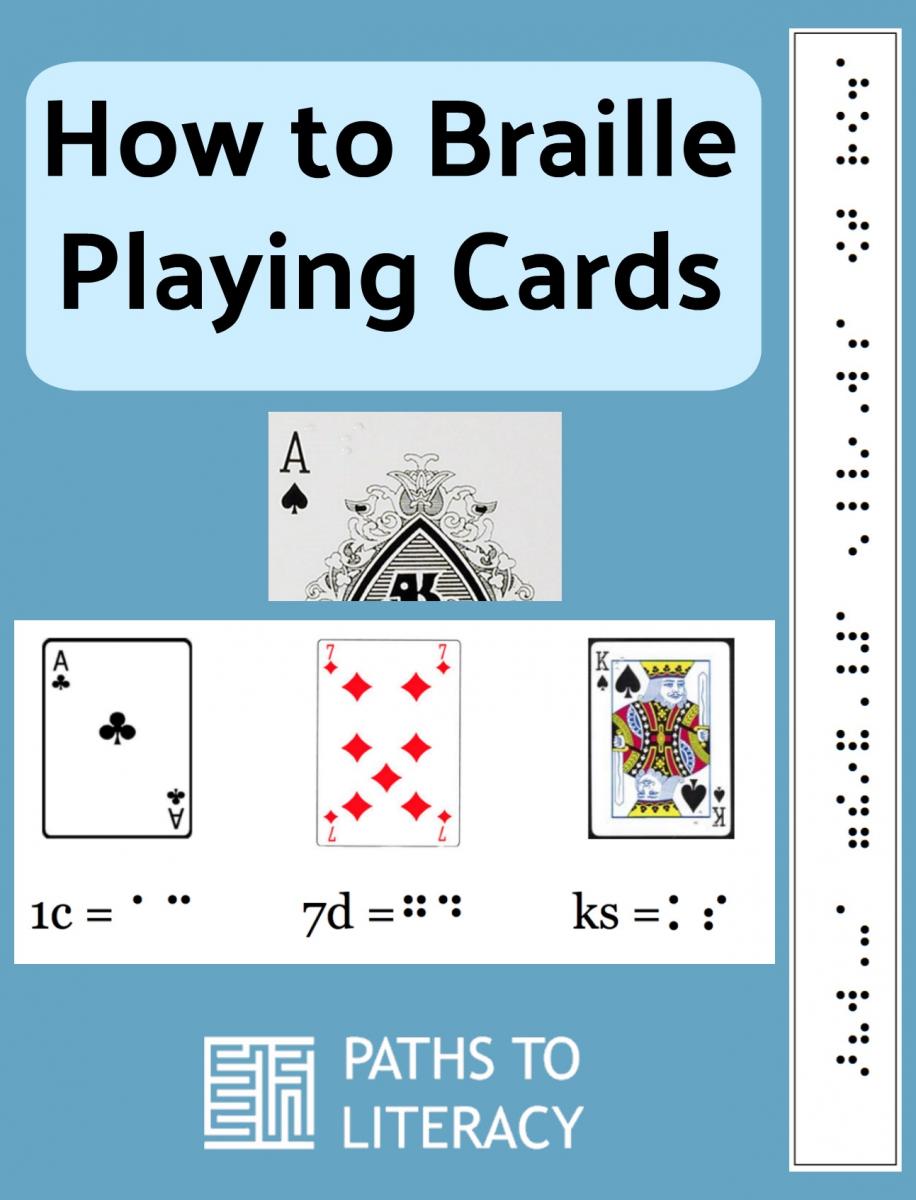
This article was originally posted on the BrailleSC website, which was funded by a grant from the US Department of Education with support from the University of South Carolina Upstate and The Maryland Institute for Technology in the Humanities.

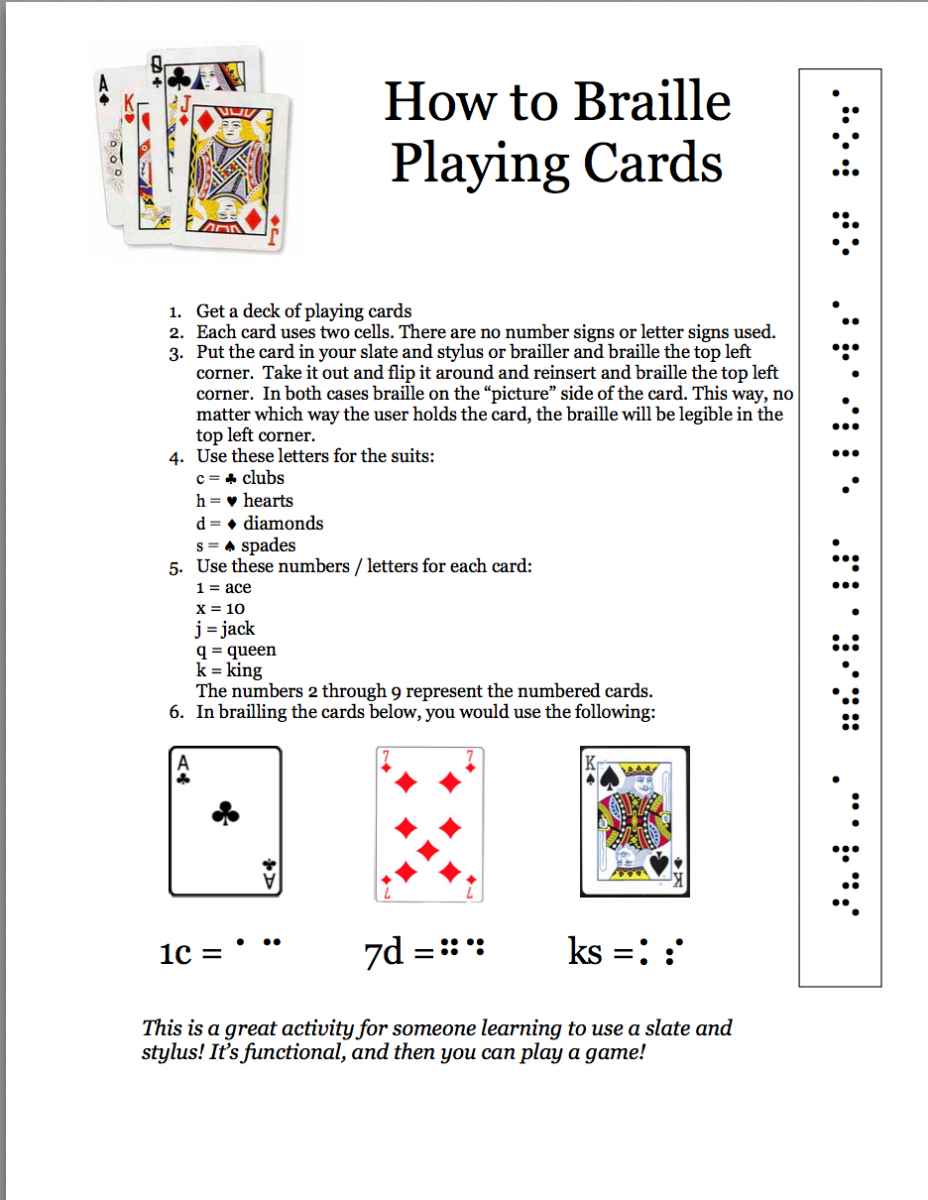
Comments
brailling cards
Great idea!
Hi Hillary,
UNO Card Abbreviations
Thank you for the fun post!!!
Practical and thanks Penny!!!
Using Playing Cards Post in Newsletter
Thank you for the post! It