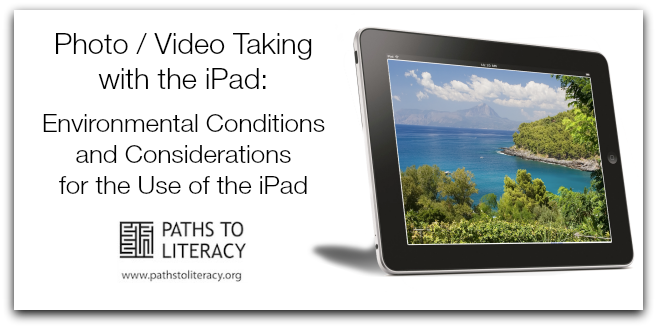Photo / Video Taking with the iPad: Environmental Conditions and Considerations for the use of the iPad
Submitted by Linda Mamer on Nov 30, 2014
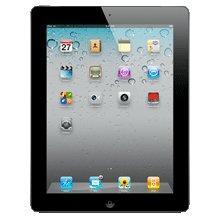
Environmental Conditions and Considerations for the use of the iPad
(adapted from POPDB Intervenor Conference, January 2013, by Allana Pierce and Graham Cook)
Common problems with photo and video taking:
- Glare
- Reflection
- Shadows
- Messy Backgrounds
- Too far from subject
- What is the subject?
Ways to eliminate these problems:
- Lighting – check your sources of lighting. Back lighting creates shadows. Brightly lit subjects will photograph/video tape better than one in the shadows. Try to arrange the students or subject or object so that light shines on them. In other words, try use light as a spotlight on objects, faces, and subjects. Face away from windows to take photos (use the sunlight as your spotlight).
- Be clear on what your photographic intent is. Why are you taking this photo? What does the child see?
- Take photos of items at the level from which your student sees them. That means moving your body up or down.
- Faces – be sure to take photos of faces where the details, such as 2 eyes, nose, mouth, are easily seen. You might need to have the student push their hair back from the eyes. Ensure that the student’s glasses are on the subject’s nose so they sit in a good position.
- The background can be distracting so take photos of people against plain or neutral backgrounds.
- Involve the student in photo taking – taking photos of his/her object cues, theme units (e.g., community workers).
- Tight – let your subject fill the frame. If photographing or video taping a group, sit students closely together. Avoid large groups – seldom do you need to include every student in the shoot. Include only heads and shoulders if possible. For places, you don’t need to include the entire place in the shot – often a close shot of one interesting part of the room/place is more useful.
- Words do not show up well in photos. It’s almost impossible to read text from a video or photograph. Use video for people and action; do not attempt to capture written text. You can add the text on the photo or within an APP such as Pictello
- Help people relax– people seem more alive when they are not posing. When video taping, ask students to ignore the camera and get on with their work, talking to each other, not to the camera. This will make a more natural video.
- Zoom out – Do not use the zoom-in feature of the camera. Zoom all the way out. To get a tighter shot: move the camera closer to the action. This results in a better quality photo and better quality audio.

Audio concerns when video taping with the iPad
- Close up – the closer the mouths of the speaker to the camera on the iPad the better your audio will be. iPads don’t have external mics hooked up to them so you are relying on the mic on the iPad. Move the camera right next to the student to capture good audio. It may seem strange, but the resulting video will be better.
- Quiet – classrooms are full of extraneous noises: from open doors and windows, to ventilating fans, pubic address speakers, clattering chairs and desks, and talking students. Do what you can to eliminate these sources of sound before you shoot.
- Speak up – Remind yourself and your students to speak loudly and clearly while you are capturing video, more so than they would normally.
Practice does help! Being able to delete photos is a wonderful feature. Deleting the poor shots right after taking them is a good habit to develop.
Have your iPad “at the ready” so that you do not miss critical events.