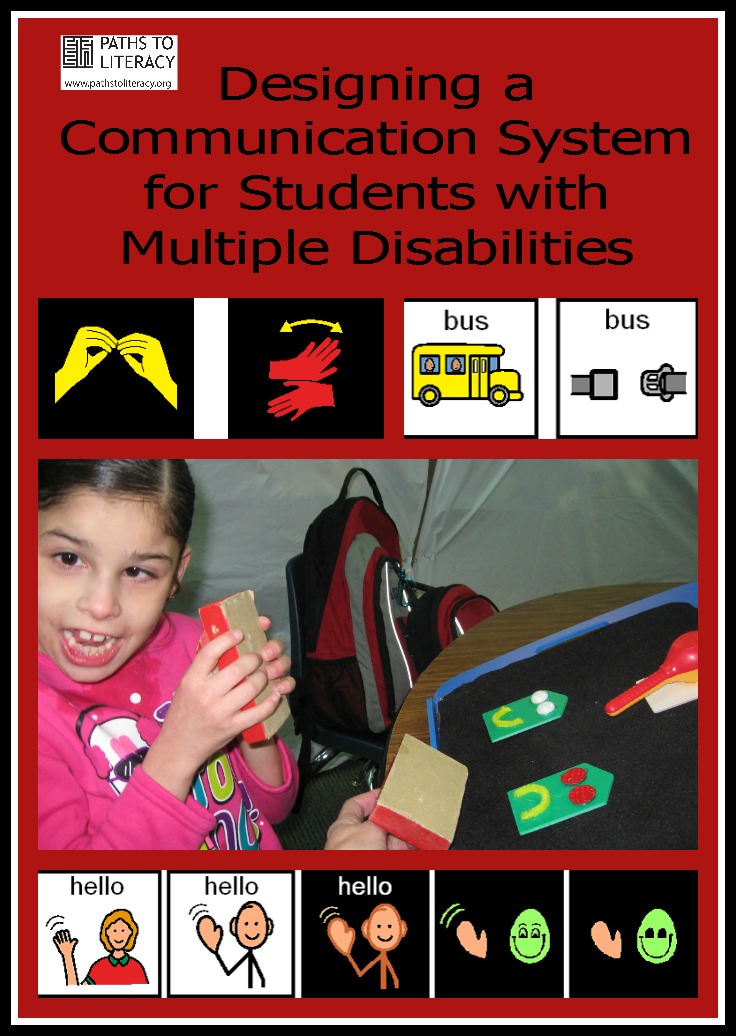Using the Preferred Learning Medium to Design a Communication System
In an earlier blog post, I discussed guidelines for Using a Picture Symbol System for Communication and Literacy. In addition to the factors discussed in that post, another crucial consideration in designing a communication system for students with visual impairments and multiple disabilities is what type of learning medium the child prefers.
What is a Learning Medium?
The Learning Medium refers to which sensory channel is used for learning. The sensory channels include vision, tactile, and auditory and there is usually a primary and secondary medium. A Learning Media Assessment (LMA) is usually done after a Functional Vision Assessment (FVA) to identify the preferred learning medium for a given student. The Learning Medium then determines the type of symbol system that is needed, and the TVI (Teacher of Students with Visual Impairments) and Speech Language Pathologist must work together to decide what will work best for an individual student.
Visual Learners
The standard symbols for visual learners are print or line drawings.
Less abstract alternatives include:
- Objects
- Parts of objects
- Photographs
- Photos or symbols with simplified or enhanced elements (Visually Enhanced Symbols)


Challenges for Students with CVI with Two-Dimensional Images
Children with Cortical Visual Impairment (CVI) often have difficulty interpreting two-dimensional images. In her book Cortical Visual Impairment, Dr. Christine Roman-Lantzy states that photos or symbols are not recommended for children with a CVI Range score less than 6 due to visual processing issues.
As a student's score improves on the CVI range, more complex symbols can be taught over time.
How can symbols be visually enhanced?
- Symbols or photos can be modified to enhance certain elements.
- Take out the text.
- Simplify/highlight elements.
- Boardmaker has a PCS High Contrast Symbol Library.

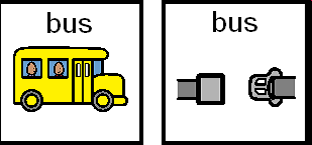
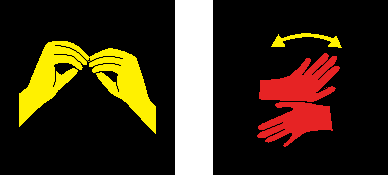
Tactile Learners
Less Abstract Alternatives 
- Single or multiple objects
- Partial Object Symbols – pieces of actual objects NOT mini objects
- Challenges with tactile symbols for verbs, adjectives, & common “chat” language mean an auditory system may be needed

Auditory Learners
Tips for working with auditory learners

- Use a computer-based device with the student's secondary medium combined with auditory feedback - or auditory only
- Consider a computer based device, but use two switch step-scanning with auditory feedback to access it
- Try switches with pre-recorded messages and use simplified scanning - stop when you hear the one you want
- Even more modeling and practice/experience time will be needed
To learn more, watch the webinar or download the powerpoint presentation.