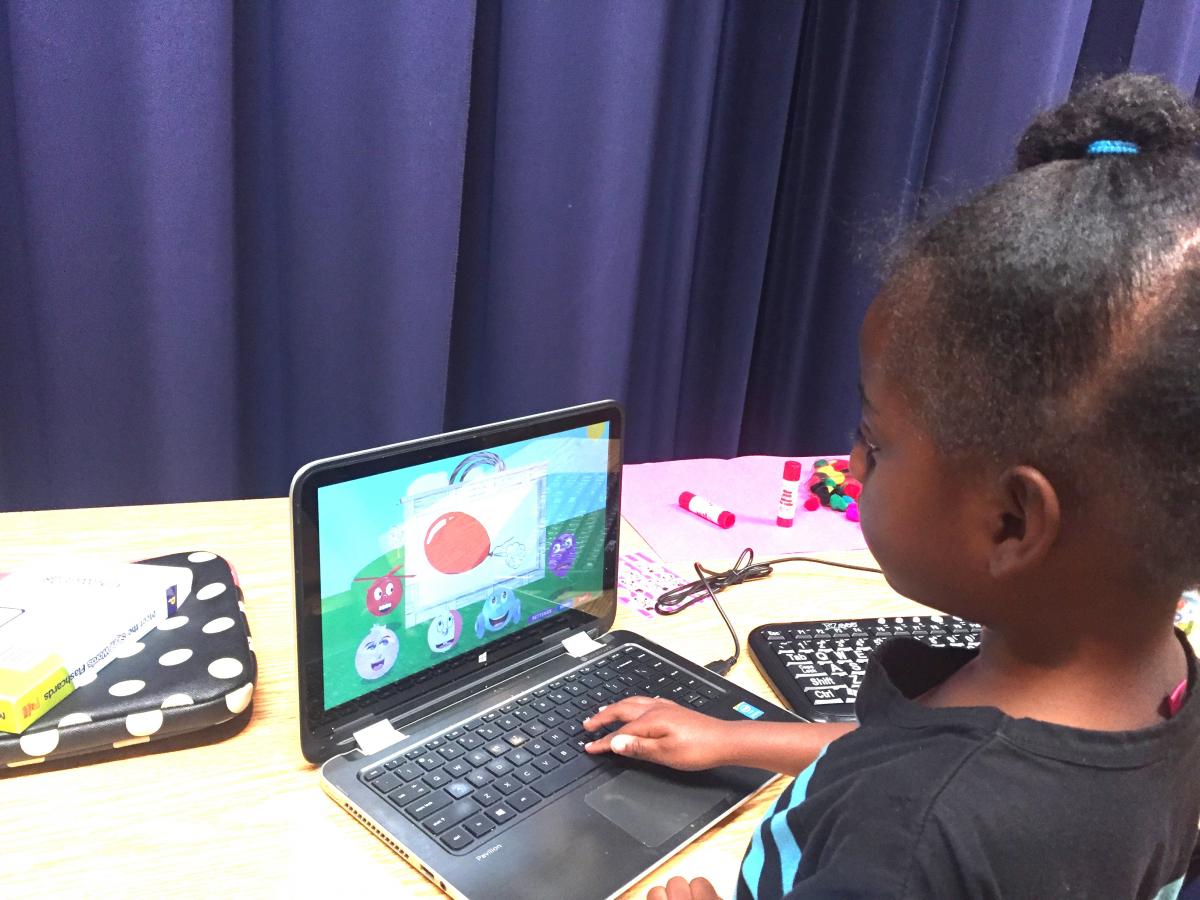
A few months ago, our vision department changed our student caseload and I was blessed to be given a bright, funny young student who has become a dual learner. Enter my new first grade student who carries a small red and white cane, but who wears an enormous smile for her small stature.
Deciding Between Print and Braille
When working with children with a visual impairment, it is important to decide early on whether the student will be a braille or large print reader. There are, however, times when teaching both media (also known as dual media or dual learning) will make more sense for a successful current and future educational program.
When I first began working with this first grade student, she was classified as a braille reader. This made perfect sense, as she has Lebers and her vision could possibly get worse as time goes on.
I began to wonder though when I noticed that she was using her vision more than her hands to read. The teachers appropriately had braille books, but I noticed her underdeveloped fine motor skills and lack of enthusiasm for reading. (She is seven years old and was only reading the braille alphabet, with no whole word contractions and nothing more than the letters.) I knew her previous vision teacher and was always inspired by her, as she is a brilliant teacher. I knew I could count on the fact my student had been drilled in braille, but she just continued to struggle with learning dot counts and could not get into the stories because of the hassle of trying to feel and understand the story.
Choosing Dual Media
Before I go on, I must state that I am an avid believer in braille reading, but there are times when you must propose large print to coincide with braille. When she and I began reading, I noticed that my student would look over the braille at the print and began to read and understand the book better as a result of looking at the print. So, her award-winning classroom teacher and I decided it was time to make the change to dual learning!
Now don’t get me wrong, I am not in the dark about her prognosis, as her vision may stay the same or it could possibly get worse. I also had to realize that reading Moby Dick in large print may not be an option later on, so our next thought was to get the child reading NOW with large print, while continuing braille games (in order to keep it fresh in her mind), and quickly teach her to use the computer keyboard.
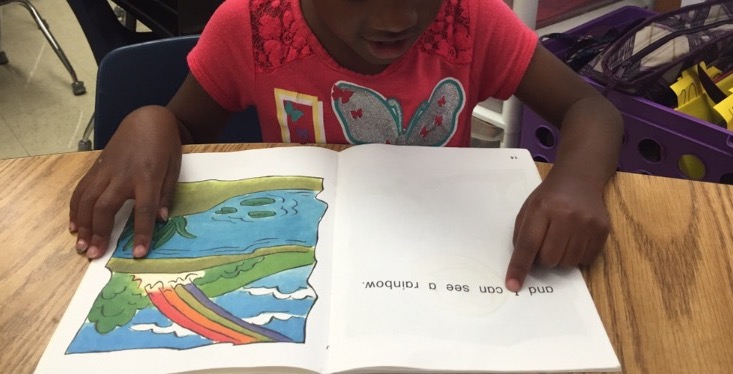 The priority for her learning program is to first teach her what reading looks like since she, for now, has enough sight to see and understand the printed word, and she is developing visual memory.
The priority for her learning program is to first teach her what reading looks like since she, for now, has enough sight to see and understand the printed word, and she is developing visual memory.
Secondly, we wish to help her to become more confident on the keyboard, so she will have the choice as soon as possible to download books and information on a laptop, using a voice output system like JAWS when her eyes and hands are fatigued.
We also realized how easily distracted she was, and with the large print keyboard, magnifiers, and accommodations, my student still struggled with the interest of using a computer.
Teaching Keyboard Commands through Ballyland!
Thank God (literally) for Pathstoliteracy! When I searched on the internet for an audio program for young children with a visual impairment, I found a wonderful article and information on a fun program called, “Ballyland” and what
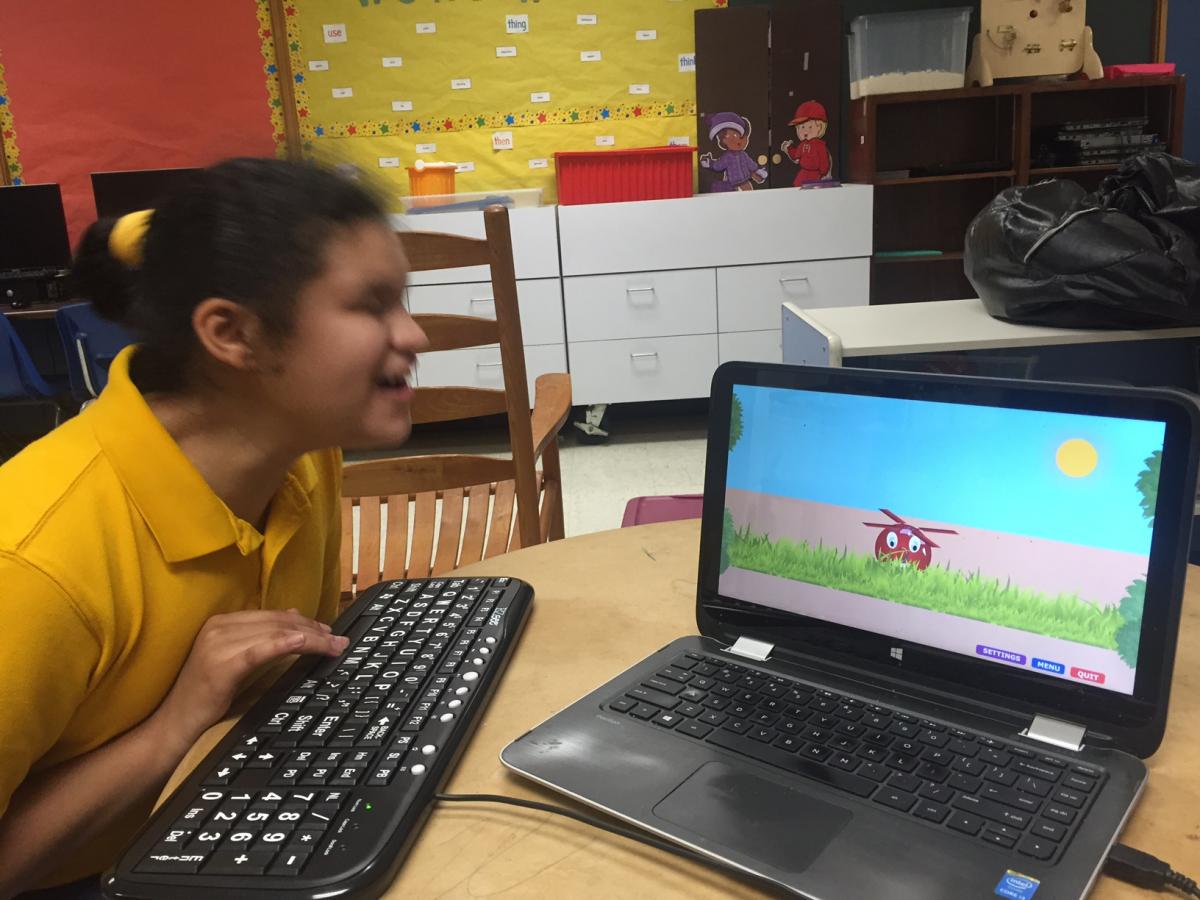
a difference that has made!
Ballyland is an amazing program designed to teach keyboard commands to young braille and low vision students. Ballyland cleverly incorporates five funny and entertaining characters, as well as games, to teach the basic components of the keyboard in a nonthreatening way. Ballyland introduces children to Ballicopter, Babballoony, Tinkerball, Squeaky and Wheelie. Each of the five adorable characters has their own personal keyboard command to teach skills through interactive learning with excellent and funny audio.
These funny high contrast characters bounce, fly, and move around while a navigator speaks with an amusing English accent that my student loves. The narrator begins to teach the main components of the keyboard, which helps my student's confidence and boosts her interest before a voice output system is introduced.
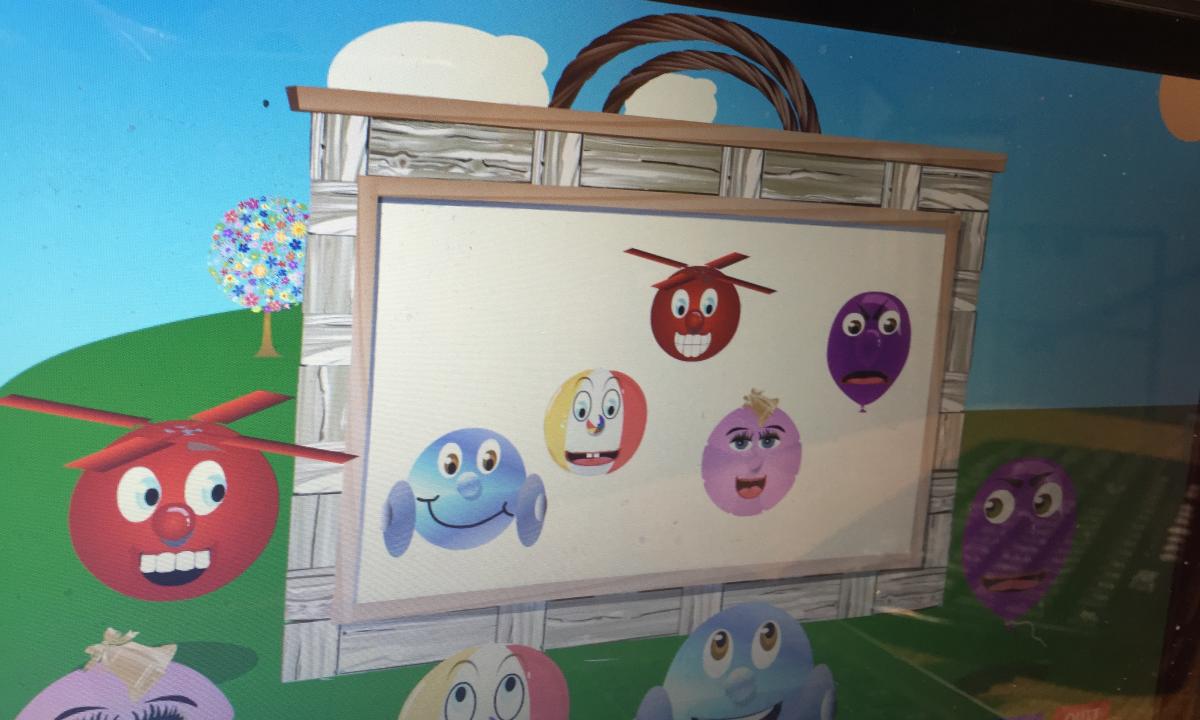
The colorful characters of Ballyland are: Ballicopter, Babballoony, Tinkerball, Squeaky and Wheelie. To help the adorable helicopter, Ballicopter, to land, the child learns to use the space bar key while another character, Babballoony, travels on to different train ports through the use of the escape key. Tinkerball teaches the enter key, so he can travel from door-to-door meeting and listening to different animals, musical instruments and more. Squeaky makes the most amusing squeaking noises as he approaches Wheelie, teaching the left arrow key as he approaches Wheelie’s big band sound. Wheelie, on the other hand, teaches the right arrow and he, too, searches to find his pal, Squeaky the ball.
An additional cool feature on Ballyland is, “Any Key Goes”, so the student hits keys all over the keyboard and listens to many amusing sounds such as someone brushing their teeth, kids laughing, an airplane flying and many other intriguing pictures and sounds caused by simply touching any key on the keyboard.
Class Period for Dual Media Learner
An example of what our class period looks like is as follows:
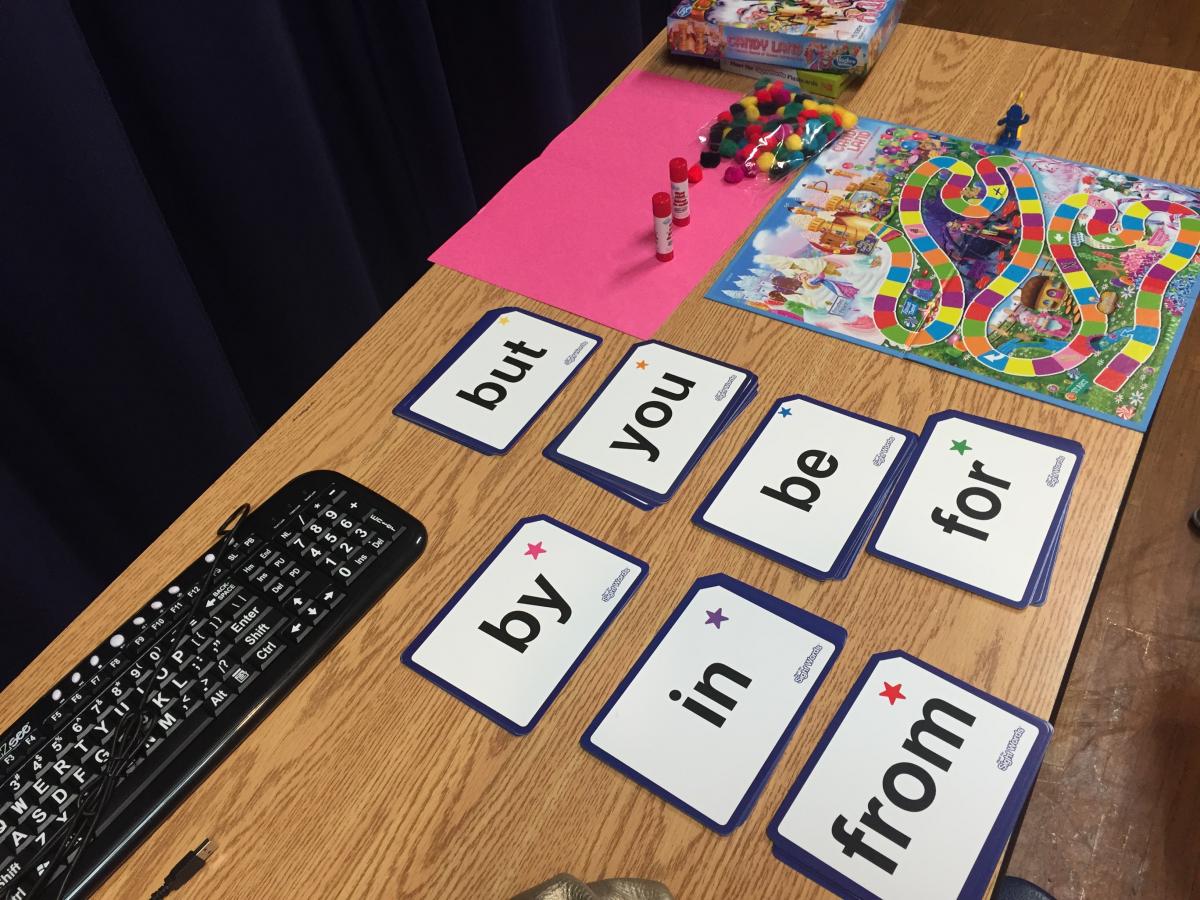
5-10 minutes - Since my student is very active and her eyes are strained in the afternoon, I have her play spell ball. I take out a large orange ball and if she can spell or read the auditory spelling word, we kick the ball back and forth. We have learned color words, opposites and rhyming words so far playing this active fun spelling game.
5-10 minutes- A fellow vision teacher handed me two large dice to use with my student. She rolls one dice and I roll the other. We sing the number song, “1,3, 5, 7, 9… I am odd and I don’t mind. 2, 4, 6, 8, I am even and I am great!” We compare the numbers on each other’s die, and talk about the largest number on the dice. Is it even or odd? Then we add the two dice together using a talking calculator and add with stacking cubes.
-
Ballyland to practice keyboarding skills
10-15 minutes- “Ballyland” – My first grade student enjoys this time so much and I am thrilled, as I know she is learning the keyboard in a quick and fun way.
10 minutes- Scribble write time- We use American Printing House for the Blind’s (APH), “All-in-One Board”. We practice writing stories and illustrating pictures. Her first grade teacher does a picture walk before every story, so she is teaching me how to picture walk through her own illustrated pictures.
-
Magnetic Letters for Spelling
10 minutes- Magnetic letters in large print and braille on a cookie sheet- What a fun way to learn to spell more sight words, plus this helps with fine motor development.
Our last activity is Play-doh for fine motor and finger strengthening. She loves this activity while we create shapes from stories she has read earlier or we simply pretend to bake cookies for each other.
In short, while teaching a dual learner can sometimes be difficult and frustrating, it can also be exciting and exhilarating to watch your student grow into a strong confident reader who loves and appreciates the core and expanded core curriculum. Yes, a few months ago, a bright smiling first grade dual learner entered my life. Her large personality is teaching her teacher how much fun learning in different ways can be.
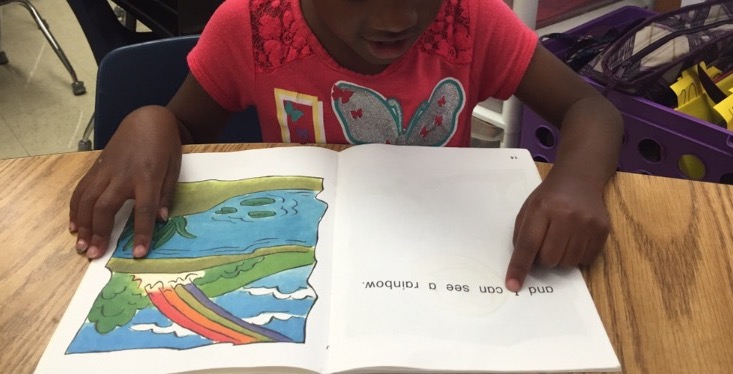 The priority for her learning program is to first teach her what reading looks like since she, for now, has enough sight to see and understand the printed word, and she is developing visual memory.
The priority for her learning program is to first teach her what reading looks like since she, for now, has enough sight to see and understand the printed word, and she is developing visual memory. 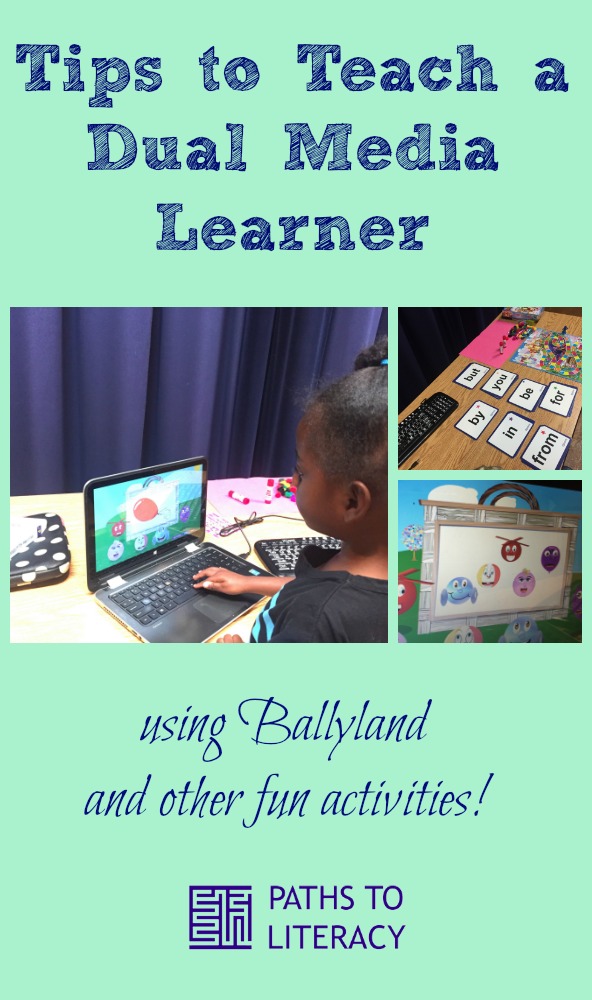

Comments
Article feedback
Awesome Kristie! Loved the