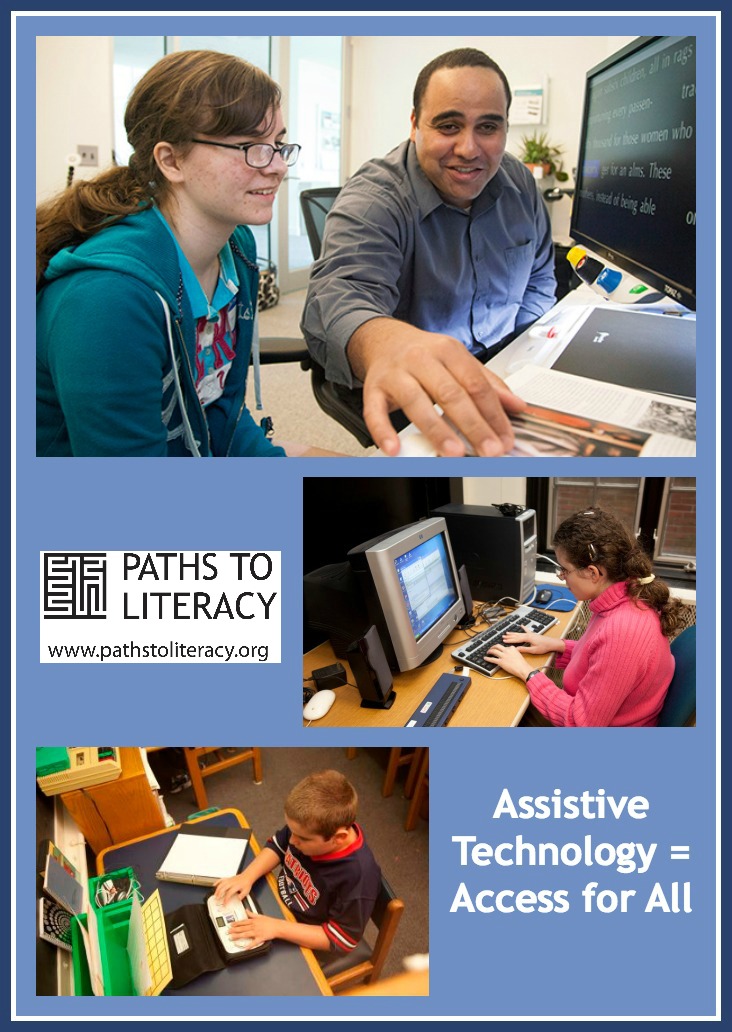Assistive Technology = Access for All
Submitted by Tara Mason on Sep 09, 2014
 Whenever I think about the Common Core State Standards and students with visual impairments, I cannot overlook the connection between technology and student access and learning. Our world is changing rapidly and the call for students who are blind or visually impaired to be proficient technology users is more urgent than previous instructional recommendations. Earlier calls for students who are blind or visually impaired to use computers for more than just writing an academic paper (Augusto & Schroeder, 1995) were implemented minimally at best. Those calls to action included recommendations for more emphasis on technology, not just for academic tasks, but also for independent living such as banking or daily living skills (Edward & Lewis, 1998; Koenig & Holbrook, 2000). Flash-forward to present day, 2014, we use our technology for every possible facet of life. At any given time of day, a person uses their smart phone or tablet to get around their community with GPS, check e-mail, make a phone call, complete a complex data analysis on a shared Google spreadsheet, while simultaneously participating in a synchronous webinar that is happening across the world using the Wi-Fi at a local Starbucks.
Whenever I think about the Common Core State Standards and students with visual impairments, I cannot overlook the connection between technology and student access and learning. Our world is changing rapidly and the call for students who are blind or visually impaired to be proficient technology users is more urgent than previous instructional recommendations. Earlier calls for students who are blind or visually impaired to use computers for more than just writing an academic paper (Augusto & Schroeder, 1995) were implemented minimally at best. Those calls to action included recommendations for more emphasis on technology, not just for academic tasks, but also for independent living such as banking or daily living skills (Edward & Lewis, 1998; Koenig & Holbrook, 2000). Flash-forward to present day, 2014, we use our technology for every possible facet of life. At any given time of day, a person uses their smart phone or tablet to get around their community with GPS, check e-mail, make a phone call, complete a complex data analysis on a shared Google spreadsheet, while simultaneously participating in a synchronous webinar that is happening across the world using the Wi-Fi at a local Starbucks. The Importance of Integrating Technology throughout the Day
As TVIs, we cannot continue to think about Assistive Technology as being this small fragment of our student’s educational program or relegated to their .5 hours a week of “technology time.” It must be integrated, throughout the day, at home and school, and we cannot overlook each piece of the Expanded Core Curriculum and where our students would benefit from using their Assistive Technology. Does your student have trouble remembering to do their homework? Then use their iPad to set reminders and calendar appointments for important projects. Is your student working towards transition goals and going off to college next year? Then work on each area of the ECC with their tablet or smartphone addressing issues such as route planning, accessibility while in class or their community, help with keeping organized with the increased demands of college and practice using video calling to stay close and connected to family at home. What does all this have to do with the Common Core State Standards you may ask?
Our students, as in numerous areas of their life, are well behind the curve of what their peers are doing. This could not be more evident than it is with the use of technology. Our students, at each level of development, need to be using their technology as a personal assistant for each aspect of their life at the level appropriate for them. When they do, as their peers are doing, they will be less uncomfortable in digital testing environments and will feel more adept using their AT in accommodated digital learning environment. With the adoption of the CCSS in 44 states, those states are increasingly moving to 70-100% digital learning environments using one-to-one iPad or laptop programs in their K-12 schools. The district I currently work as the Lead Assistive Technology Program Specialist is a one-to-one district with students in each school using personal iDevices for all aspects of their educational program.
I call TVIs to embrace our digital world and see the possibilities for increased accessibility instead of dread potential challenges.
Unfortunately, many districts do not have the budget to employ an AT specialist and even if a district does provide an AT specialist, the likelihood of him or her being adept at accommodating technology for students who are blind or visually impaired is very low.
You may wonder what resources are available to you to help if you are alone in your district figuring out plans for ballooning student caseloads? This overview of conducting an AT assessment is designed to help you come up with a comprehensive plan. This page takes you through the process of conducting an AT assessment. You may wish to trial one or two different devices first to see which fits your student’s learning needs best. Or you may wish to conduct a task analysis, where you figure out the specific steps your student needs to complete a task using his/her technology. One recent research article did a great job outlining the task analysis process when being used with a student who is visually and multiply impaired (Helps & Herzberg, 2013). We also include several resources for AT assessments and completing AT plans that may be an evaluation you will present in an IEP meeting.
When it comes to digital testing environments, having an AT evaluation and plan in place will help you as you recommend testing accommodations for your student. In my opinion, the most ideal circumstance is for a student to be using his or her own AT device for standardized testing. I wonder, why we would have a student use a new screen reader in a stressful testing environment that is also new to him or her? It may not always be possible to advocate for personal devices to be used, in a testing environment, but an AT plan in place can only help you advocate for your student.
If you are starting from the beginning with a student, here is the order of operations I would suggest. Our website combined with the exponentially growing resources available on the Internet will help you plan, evaluate, implement, monitor and advocate.
AT Plan, 1,2,3, Action Checklist for Students with Visual Impairments:
1. Plan
Brainstorm with educational team about devices and tasks needing AT for your student. Questions to ask:
- What IEP goals lend themselves to using AT with my student?
-
Where is my student not being accommodated in their educational program? Could AT solve the accommodation issue?
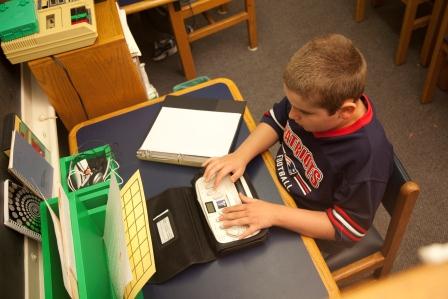
-
How can my student grow in other areas of the ECC (Expanded Core Curriculum) using his/her AT device?
- Compensatory Academics
- Orientation And Mobility
- Social Interaction Skills
- Independent Living Skills
- Recreation And Leisure Skills
- Career Education
- Visual Efficiency
- Self-Determination
• Strategize the steps in a formal AT referral, if needed, which are: (1) referral (2) Interviews (3) Observations (4) Formal Evaluation
2. Evaluate
- Use one of the AT evaluations listed to help you evaluate your student.
- Meet with your team, formally or informally, to go over the “conclusions” of the AT evaluation and strategize plan (This discussion can include: interviews, observations and formal evaluations)
- Conduct a trial of different devices depending on the complexity of your students learning needs. Some helpful hints:
i. Districts may be able to borrow devices to trial
ii. There may be funding for devices through Medicaid
iii. Important that team members know how to use device(s) with your student and team members collect data during trial period to choose most effective device
3. Implement
- Integrate device into school and home
- Track device progress
- Collaborate and train team in facilitating use of the device in your student’s educational program
- Don’t forget to include device across the ECC
4. Monitor
- Progress monitoring
- Device check in’s with your student
- Continue to expand the use of the device to all or most ECC areas
5. Advocate
- Continue to monitor AT device and ensure its’ continued inclusion in your students program
- Plan for and recommend device inclusion throughout educational program and for standardized testing
Additional Resources
There are resources for implementing and learning with AT that will help your plan. Some resources are listed below to help you on your TVI AT journey. Perkins eLearning provides abundant resources for implementing and teaching AT.
Paths to Literacy:
TSBVI’s RECC for implementing AT using the ECC:
TSBVI’s, Why Evaluate your Student’s Assistive Technology Needs, eLearning Course:
Lauren Enders, MA, CCC-SLP, posts on Pinterest about every conceivable AT topic: http://www.pinterest.com/lasenders/
AppleVis: comprehensive podcasts about every possible iDevice topic for people who are blind or visually impaired:
Ed Summers and Diane Brauner conduct studies and create comprehensive resources regarding iDevices for students who are blind or visually impaired: http://support.sas.com/misc/accessibility/education/ios/quickref.html
Thank you for being a committed TVI and taking on the added training and development needed to implement AT with each of your students. AT, like never before, is the universal equalizer for our students and will indeed add to the continued progress for students with visual impairments. According to the App Store Metrics (Scott, 2014) there are a total of 1,108,360 active apps available for download on iPhones. During this past year, each month, per day, 857 apps were published in the App Store (2014). Of those apps, it is not reported how many will be accessible using VoiceOver or how many apps would increase the level of independence and proficiency as it relates to the ECC for students with visual impairments. However, if one or more of those 857 apps published per day addresses an AT need for a student with visual impairments would it not benefit the field and more importantly, students to have AT implemented in their educational programs?
References
Augusto, C. R., & Schroeder, P. W. (1995). Ensuring equal access to information for people who are blind or visually impaired. Journal of Visual Impairment and Blindness, 89(4) 9-11.
Edwards, B. J., & Lewis, S. (1998). The use of technology in programs for students with visual impairments in Florida. Journal of Visual Impairment & Blindness, 92(5), 302-12.
Helps, D. H., & Herzberg, T. S. (2013). The use of an iPad2 as a leisure activity for a student with multiple disabilities. Journal of Visual Impairment and Blindness, 107, 232-236.
Koenig, A., & Holbrook, M. C. (Eds.). (2000). Foundations of education: Second edition volume II--Instructional strategies for teaching children and youths with visual impairments. New York: AFB Press.
Scott, J. (2014, February, 13). App Store Metrics. Retrieved February 13, 2014, from http://148apps.biz/app-store-metrics/.