Learn Tech Assistive Technology Videos from AFB
Submitted by Charlotte Cushman on Oct 08, 2016
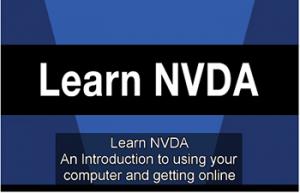
American Foundation for the Blind (AFB) offers free videos designed to teach people with visual impairments to use assistive technology.
Learn NVDA is a series of video tutorials, which provides an introduction to using Microsoft Windows with Nonvisual Desktop Access (NVDA), a free and fully featured screen reader. Topics include:
-
How to install NVDA on your computer
-
How to navigate Microsoft Windows with NVDA
-
How to use NVDA Hotkeys
-
How to install and use the Firefox internet browser
Using Google Docs and Drive with NVDA is a free 10-part online training series, providing brief videos, written reference information, and an evaluation after each completed module. The 10 modules in the training series are:
- Module 1: Using Google Docs and Drive with NVDA
- Module 2: Google Drive Orientation and Navigation
- Module 3: Working with Documents and Folders
- Module 4: Collaborating with Others
- Module 5: Google Docs Orientation and Basic Navigation
- Module 6: Basic Document Formatting
- Module 7: Advanced Document Formatting
- Module 8: Checking Spelling and Other Tools
- Module 9: Collaborating with Others
- Module 10: Getting Help


Comments
I am interested in all the
I am interested in all the topics related to children with visual impairment. If you have any workshops please send me email.
Workshops
Hello, Nga,
We list quite a few training events that may be of interest here. We hope you find something you'd like to attend!