iPad Accessibility Webcast

Diane Brauner and Ed Summers present a free webcast called Maximizing iPad Accessibility for Students Who Are Blind or Visually Impaired: Teaching the Teachers. In this 20-minute video they discuss iPad accessibility and ways in which to support students who are blind or visually impaired as their classrooms make the transition to become digital. They discuss some of the built-in accessibility features of iPads, such as VoiceOver and magnification, and the use of refreshable braille displays to make them even more fully accessible to students with visual impairments. Summers notes that digital classrooms doesn't mean that braille will no longer be taught, but just that it will be digital. Case studies are included.
To read the full transcript, see: http://www.perkinselearning.org/videos/webcast/maximizing-ipad-accessibility-for-students-blind-visually-impaired
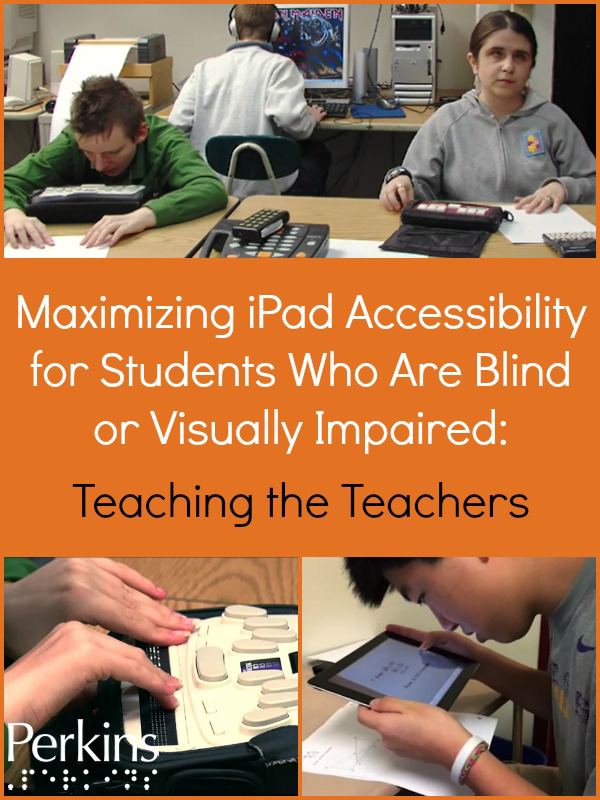

Comments
Which Braille displays for which iPads please?
Hello.
First, big thank you for this revolutionary approach to teaching.
Can you please explain which Braille displays can work with my iPad 2 and my iPad Mini?
I haven't managed to connect either of them to my Focus Braille 40 display yet.
Thank you.
Hatch.
Pairing a Braille Display with iOS Devices
Most, if not all, braille displays will work with iOS devices; the Focus 40 will pair with iOS devices running iOS 4 or later. Be sure that your software is up-to date. Pairing can be a little tricky. Watch this video for information on how to pair - it includes several tricks if you are having trouble pairing.
https://www.youtube.com/watch?v=IhXbzNr0HVE&list=PLhXV41ZuNuOkbySuI5jP-FSCMc6A07AFE&index=8
A few braille displays have additional pairing steps, especially if you last paired your braille display with a computer. To find out more about pairing your specific device, you can check with the manufacturer or do an Internet search.
There are more videos about using a braille display with the iPad on my YouTube channel. To see all the braille display videos, select Playlist then Refreshable Braille Display.
https://www.youtube.com/channel/UCSsHoghKRJ8VEm7U1s7KKjg
FYI: The iPad 2 is an older generation iPad and will not be able to do some of the things that the newer generation iPads can do; however, braille displays will still work! I also highly recommend that you keep your apps updated as well!
My Focus Braille display now connected
Thank you very much Diane for your instructions. Thanks to that, my Focus 40 is now connected to my iPad! You can't imagine the joy I feel, because I wanted to use Braille on my IOS devices for years...
Keep up the good work folks. You are helping us a lot.
Best,
Hatch.