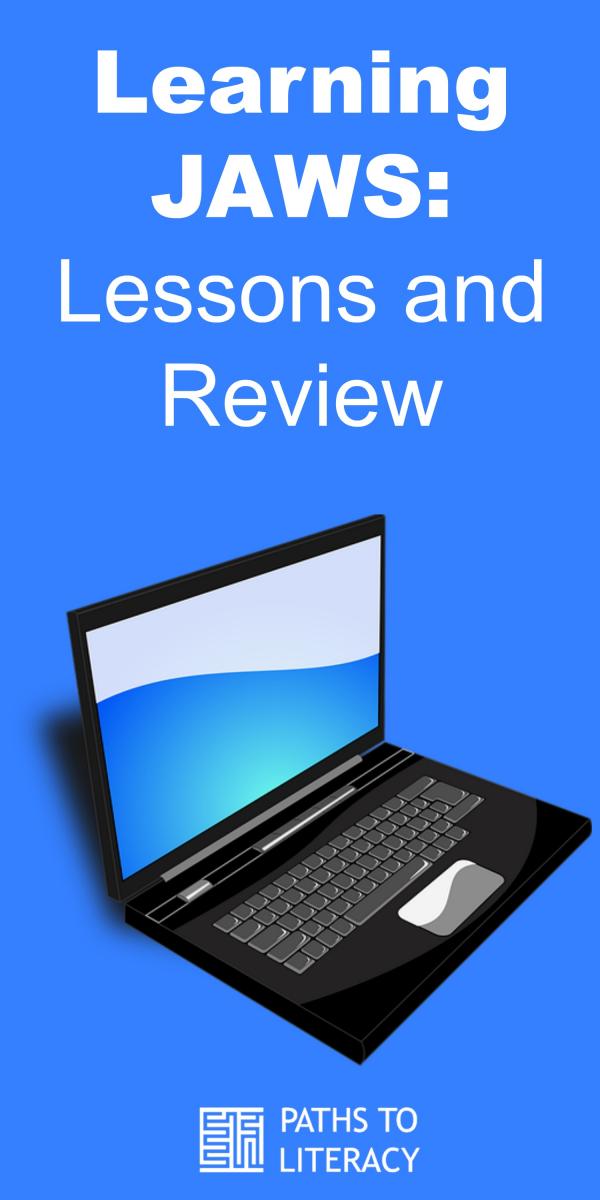Learning JAWS: Lessons and Review
Submitted by Rosa Mauer on May 20, 2019
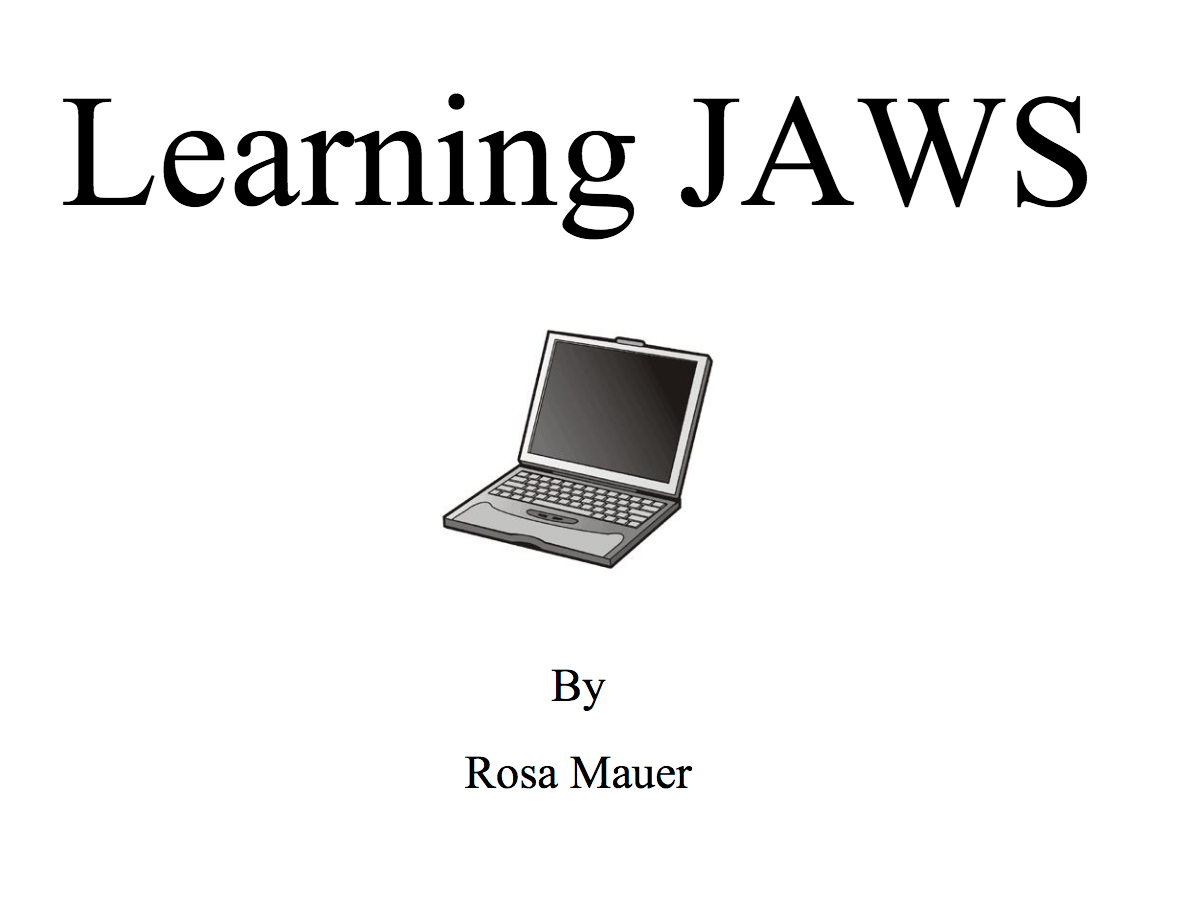
In these lessons, a focus is placed on using keyboard shortcuts. These lessons are meant to review or enhance your current curriculum. An answer key is provided for the teacher. These lessons are best used with a PC running Windows 7 and JAWS. Use the training materials provided by Freedom Scientific to learn JAWS to a greater extent.
Each lesson includes three sections: an introduction; "Show What You Know" where users can demonstrate their knowledge responding to questions relating to the topic; and "Try It Out" where users practice their skills.
Table of Contents
- Lesson A: JAWS Laptop Layout
- Lesson B: Starting JAWS
- Lesson C: JAWS Start-Up Wizard
- Lesson D: The JAWS Options Menu
- Lesson 1: The PC Desktop
- Lesson 2: Computer or My Computer
- Lesson 3: Microsoft Word
- Lesson 4: Insert Clipart
- Lesson 5: Maximize or Minimize
- Lesson 6: Reading in a Word Document
- Lesson 7: Cut, Copy, and Paste
- Lesson 8: Dialog Boxes
- Lesson 9: Format Text
- Lesson 10: Change the Background
- Lesson 11: Folders and Files
- Lesson 12: Internet
- Lesson 13: Create a Shortcut Command
- Lesson 14: JAWS and Reading a Web Page
- Lesson 15: Forms on the Internet
- Answer Key