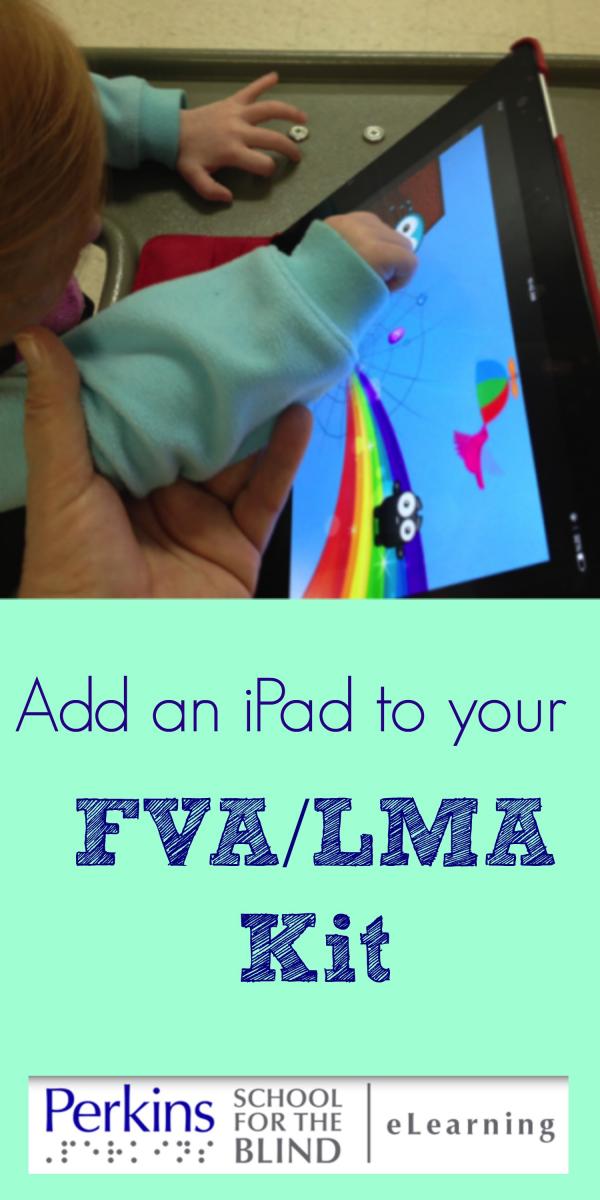Add an iPad to your FVA / Learning Media Assessment Kit
Submitted by Charlotte Cushman on Mar 31, 2016
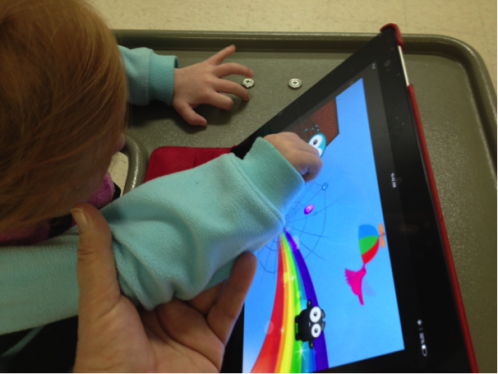
This blog post from Paths to Technology discusses some of the ways in which an iPad can be used as part of a Functional Vision Assessment / Learning Media Assessment (FVA/LMA) for young children with visual impairments. TVI Annette Vinding shares tips for getting started:
- Make sure your FVA/LMA does not sound like an adaptive technology assessment.
- Determine whether or not the child is already familiar with an app.
- Find apps that child is able to use.
- Use a “tough love” approach to iPad use during your sessions.
- Having the TVI hold the iPad allows you to control the positioning of the iPad.
- Use the apps last during a FVA/LMA session.
- Plan ahead for something that makes it easier for the session with an iPad to end.
- Find ways to look at similar/same skills without using an iPad.
- Clarify the prefered use of lighting, including backlighting and level of lighting.
- Include apps that provide information about the child's field of vision, tracking, and eye-hand skills.
- Try using the same app with and without sound.
- Note if motions on the iPad engage the child’s visual attention, as this may make a difference to children with CVI.
- Avoid using eye chart apps during the FVA/LMA session.
- Be familiar enough with the app that you can use it smoothly.
See the list of recommended apps and the full post.