Website Accessibility, Part 1: The problem, and why it matters…
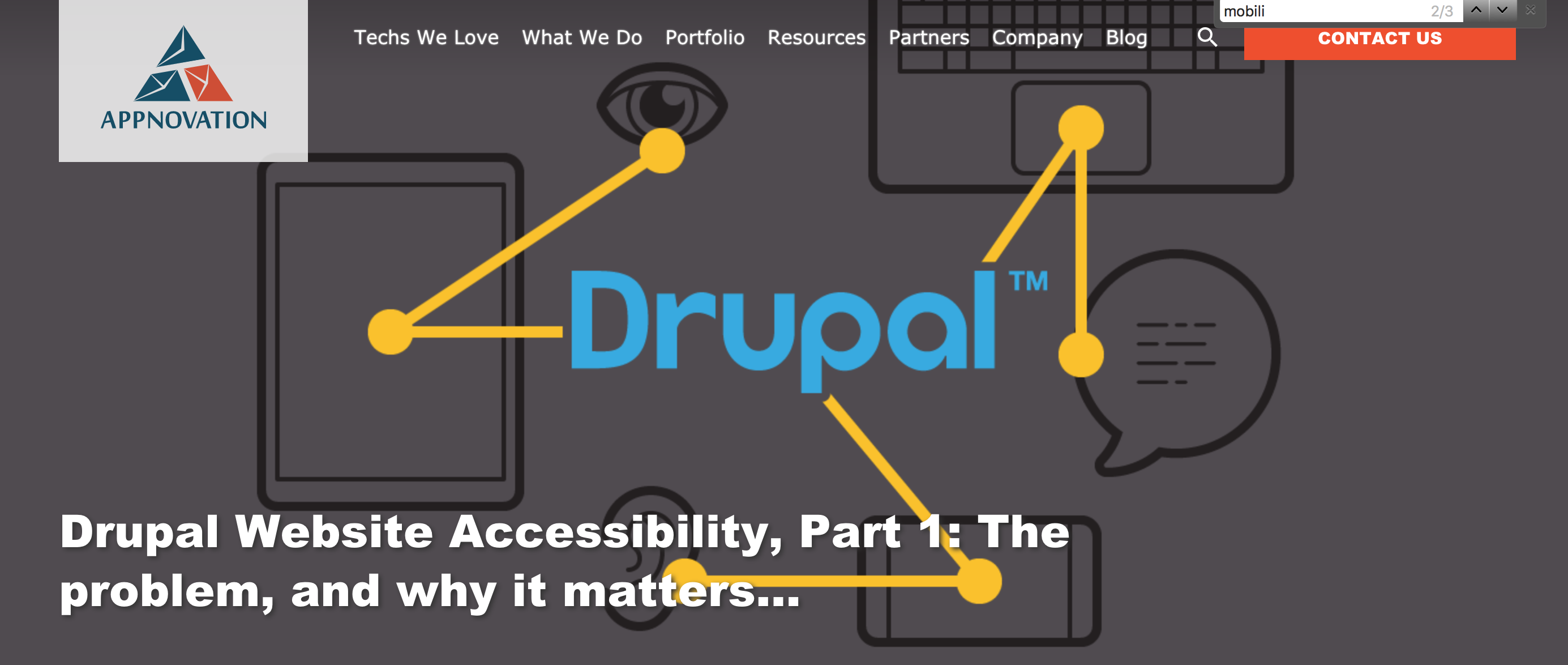
In the coming weeks, I’ll be taking a look into one of the hot topics in the Drupal community, as well as the wider world of digital experiences: website accessibility.
As a digital solutions provider, and expert Drupal development company, Appnovation is always looking to lead rather than follow…but that does not mean there is no room for improvement when it comes to drupal website accessibility issues. That said, as Drupal experts and creators of outstanding digital experiences, we are continually striving to build websites that are as accessible as possible. This fact is highlighted in a recent blog post, titled Drupal 8 accessibility.
So, let’s start with the basics: It’s fairly common knowledge that, when building a new premises, making it accessible to those with disabilities is something incorporated into the plans. In the case of older establishments, it’s fair to say that improving accessibility is one of the most common reasons for renovations or alterations.
Imagine that the the same level of accessibility directives and considerations for constructing an office space where used when building a website…and consider that it is just as important to be virtually accessible, as it is to be physically.
As a company, and as open digital devotees, we believe a physical disability should not stop a person’s digital odyssey. Essentially, nothing should affect a person’s right to access online services, and that is exactly the issue at hand…and website designers are sitting up and taking notice.
What Does Accessibility Mean for Users with Visual Impairment?
By way of an example, consider the case of a visually impaired user:
-If a site is coded with semantically meaningful HTML, with textual equivalents provided for images, and with links named meaningfully, this helps blind users using text-to-speech software and/or text-to-braille hardware.
It seems simple, intuitive, elementary…but there are instances where these, and other basic elements of usability and accessibility are neither implemented nor evident.
What Do We Mean By "Web Accessibility"?
In general terms, "web accessibility" refers to the inclusive practice of removing barriers that prevent interaction with, or access to websites, by people with disabilities. When sites are correctly designed, developed and edited, all users have equal access to information and functionality, with specific consideration being given to the following:
1) Visual: Visual impairments (including blindness, various common types of low vision and poor eyesight, various types of color blindness)
2) Motor/mobility: examples of this include: difficulty or inability to use the hands, including tremors, muscle slowness, loss of fine muscle control, etc., due to conditions such as Parkinson's Disease, muscular dystrophy, cerebral palsy, stroke.
3) Auditory: Deafness or hearing impairments, including individuals who are hard of hearing.
4) Seizures: Photo epileptic seizures caused by visual strobe or flashing effects.
5) Cognitive/Intellectual: Developmental disabilities, learning disabilities (dyslexia, dyscalculia, etc.), and cognitive disabilities of various origins, affecting memory, attention, developmental "maturity," problem-solving and logic skills, etc.
As the Web Accessibility Directive clearly shows, the list of priorities is vast, but it also has a gradation system of 1-3, in order of most critical, to most desirable. This effectively attempts to guide developers and their developers, and outline the most critical accessibility features and functions, without which the site would not even achieve the most basic standards of accessibility.
What Can Companies Do to Improve the Accessibility of Their Websites?
Appnovation is actively working with clients to achieve drupal website accessibility (as well as constantly looking to improve our own site). Clients such as the University of Phoenix, for example, are looking at ADA website accessibility compliance (ADA, Americans With Disabilities Act, 2010, Standards for Accessible Design). Changes and improvements on their site, for example, include:
- Images (i.e. seeing how images are being displayed--dynamically, through controlled content or hard-coded and ensuring alt text is included)
- Headers (i.e. H1, H2 tags, etc. in the page markup, ensuring they were set up properly)
- Navigation - tabbing through content, left to right, top to bottom
- Visual contrasts - an example of this was the calendar page, previous months and those had a grey background and text to indicate it was in the past...the contrast had to be increased between the background and text to meet compliance standards
As design and development continue to incorporate accessibility features, either as standard, or in terms of retroactive improvements, more companies, institutions and organizations are looking into website accessibility compliance.
