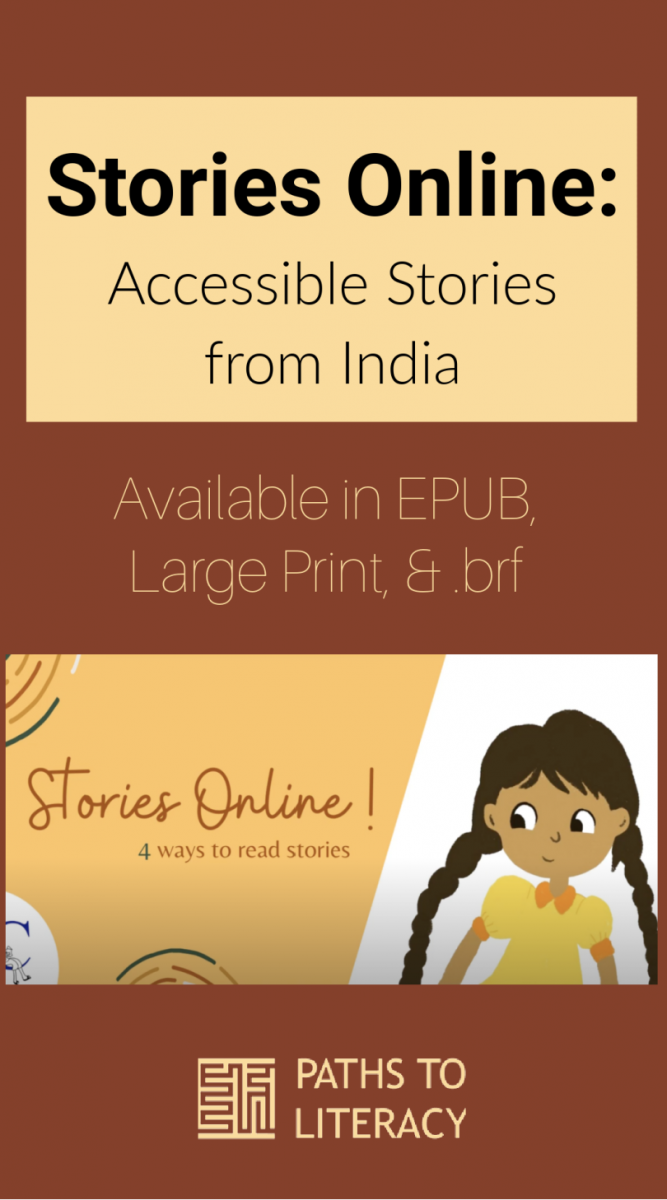Stories Online: Accessible Stories from India

Welcome to our online library for early readers! You can access story books through our website www.chetana.org.in anytime, anywhere! The stories are available in multiple languages and multiple formats.
Why Another Online Library?
Why ANOTHER online library? Well, this is not your typical online library. All our stories come with additional accessibility features and resources that you can download or print such as EPUB files, large print text of all stories, activities and guidelines, instructions on creating tactile images and braille files and more. We take learning beyond stories and create real experiences for every child.
Watch the video below to learn more about our Accessible Resource Materials Library.
What Languages Are Available?
You can select the language of your choice by clicking on the "language button". Click "go" to browse through the stories. Click on "clear search" to re-select a language. Available languages include English, Tamil, Hindi, Malayalam, and Marati.
Can't find a story in your language? Contact us at projects@chetana.org.in.
How Can the Stories Be Accessed?
There are four ways you can access the stories through our website:
- Read a story using an Android or iPhone. Email us at projects@chetana.org.in.
- Print the story and have a physical book in your hands.
- Those using screen readers can download EPUB files.
- Read online.
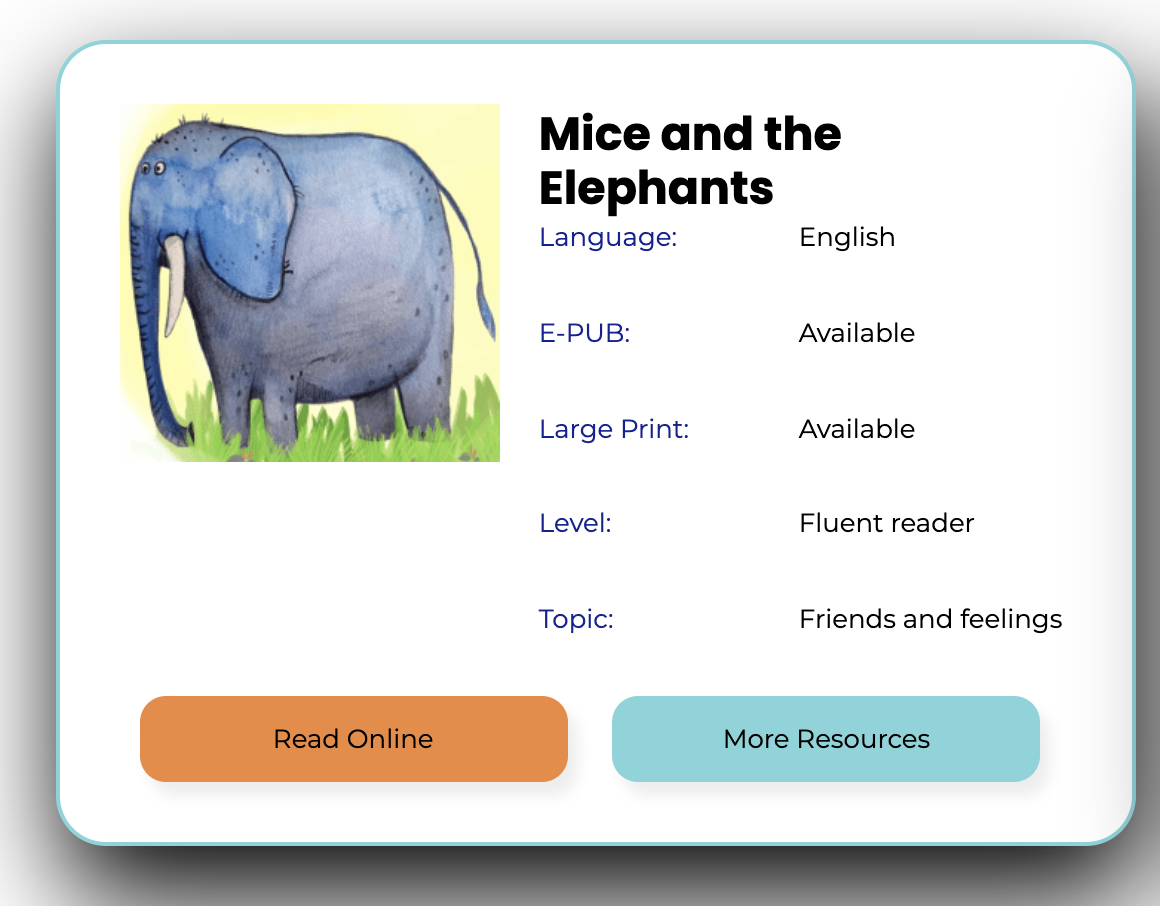
What Other Resources Are Available?
By clicking on the "Resources" button in the lower right of each story (as shown in the image above), you can find various formats for the stories, including large print (PDF), EPUB (PDF), contracted braille (zip file), and a PDF file to create tactile images. Can't find a resource you'd like? Just ask!
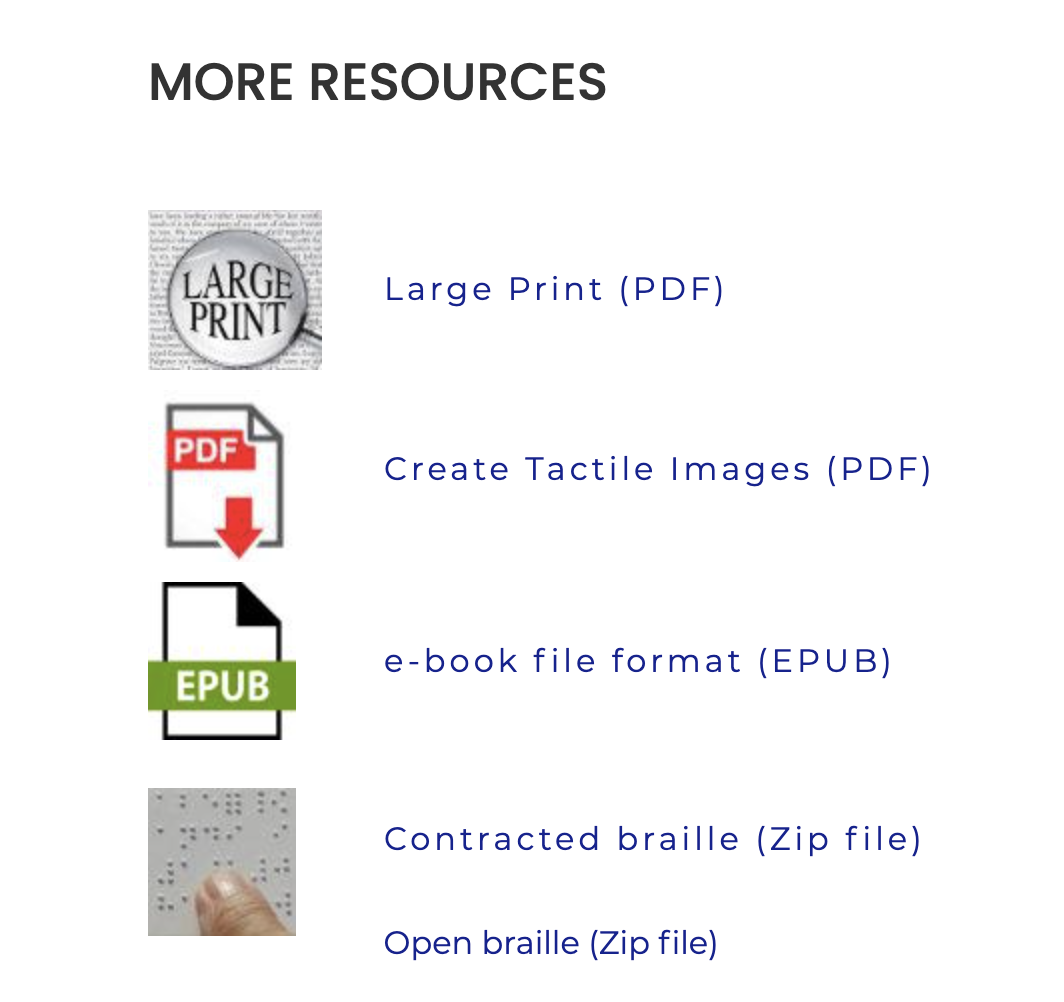
Accessing Stories on the Phone
The stories can be read on the BLOOMREADER APP on an Android phone or iPhone using the latest versions of iOS.
Follow these steps to access stories on your phone:
- Step 1 - Use the "Contact Us" button located on the header to give us the book information (Title & heading) and your contact information.
- Step 2 - You will receive a .bloomd file through the contact information shared with us.
- Step 3 - Download the "Bloom reader" app from the Playstore or App store.
- Step 4 - Click on the three lines on the left to access the drop down menu.
- Step 5 - A dropdown menu will appear. Click on the fourth option "Find books on this device".
You would now see the book on your device. You are ready to read your story.
Print the Book
- Step 1 - On the website each story will have two buttons. Click on "More Resources".
- Step 2- Click on "Large text PDF" to download the story book.
You are now ready to print!
EPUB Files for Screen Readers
The Third way is to use an EPUB file. This is best suited for users who use a screen reader to read stories.
- Step 1 - On the website each story will have two buttons. Click on "More Resources".
- Step 2 - Click on "EPUB file" to download the story book.
You are now ready to read your story.
Read Stories Online
The fourth way to read the books on our website is to read stories online!
- Step 1: On the website each story will have two buttons. Click on "Read Online".
- Step 2: You will be redirected to a new window where the story can be read.
The few tools to keep in mind while reading stories online are :
- On the top right of the new window that has opened will be the play and pause button for audio read aloud feature.
- The arrow on the right of the book is to turn the page. Or you can press the spacebar to turn the page.
- The arrow on the left of the book is to go back a page.
Watch the video below to find out more about how you can access the stories in different ways.
Audio Read Aloud with Highlighted Text
This feature is available for every story book. Reading stories together with children is a wonderful way to build reading skills. Having the story read by fluent readers allows children to pick up subtleties like pronunciation, expression and the natural rhythms of language. However, working at decoding text alone is also as important! So here is our solution: you can simply turn the volume up to enjoy the whole book, reduce the volume to try it on your own with just a little support, and turn the volume off completely to try it on your own!
For many children who are easily overwhelmed with sound, movement and images, this gives them a great freedom to control their reading experience.
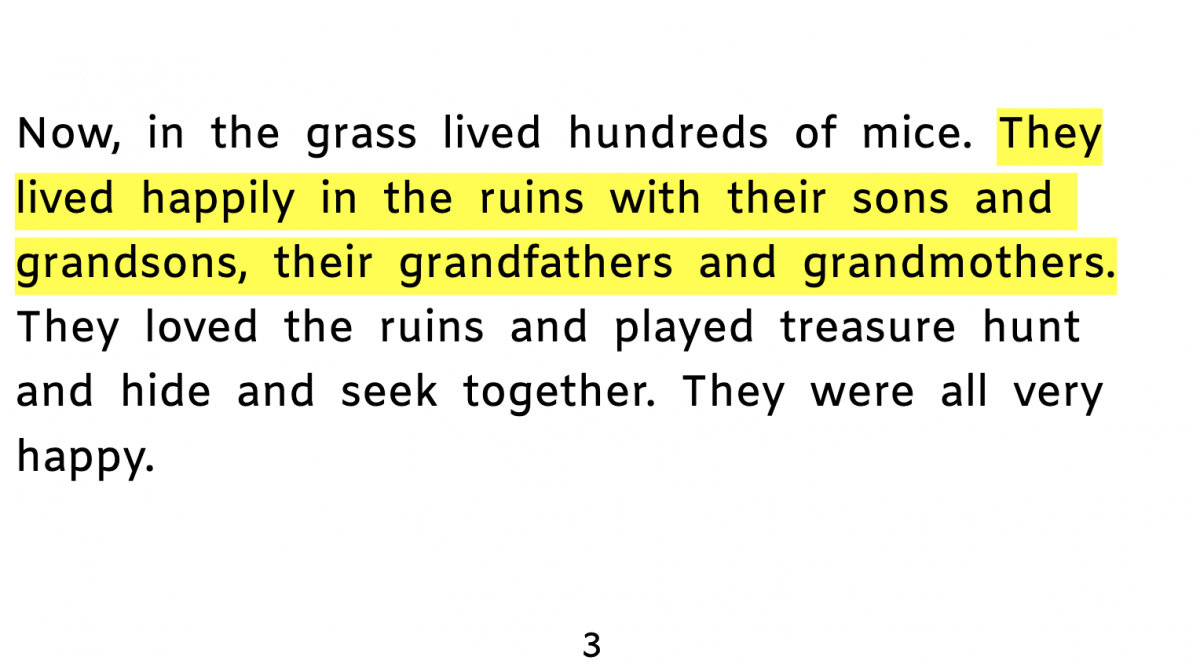
Creating Tactile Graphics
As shown above, one of the additional resources available for each story is a PDF to create tactile graphics. Tactile representations help children comprehend the three-dimensional world around them. In this video we demonstrate and quick, simple and effective way to create tactile overlays using glue (Fevicol in India, Elmer's in the United States) and glitter.
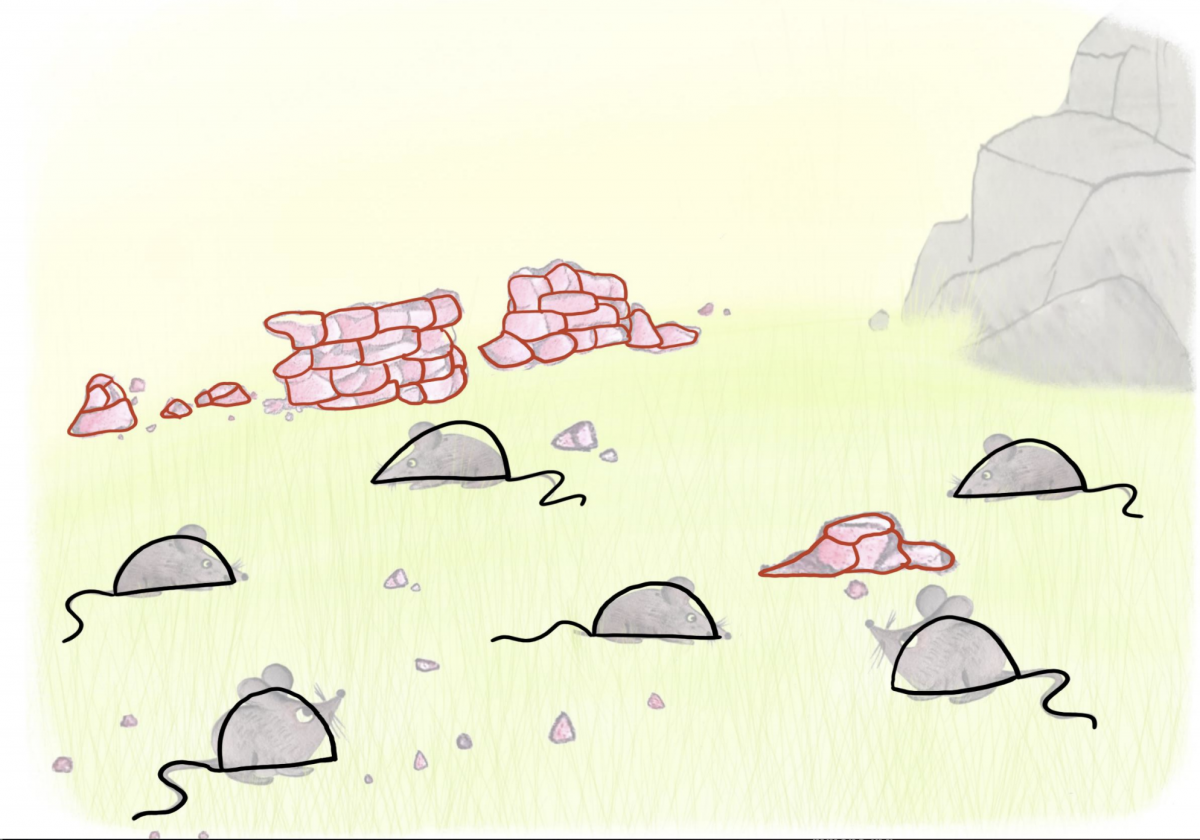
Accessing Braille Files
To access braille files (.brf), click on the "Resource" button in the bottom left of the story, as shown in the image towards the beginning of this page. This will take you to a zip file that contains .brf (braille format) files that can be downloaded and embossed.
For More Information
You can always request more resources and more stories that your child would like to read and benefit from. To do so, you can email us at projects@chetana.org.in or reach us at +91 9840509739 (India).