From Printed Material to Brailled Material
Submitted by Liz Eagan on Dec 16, 2015
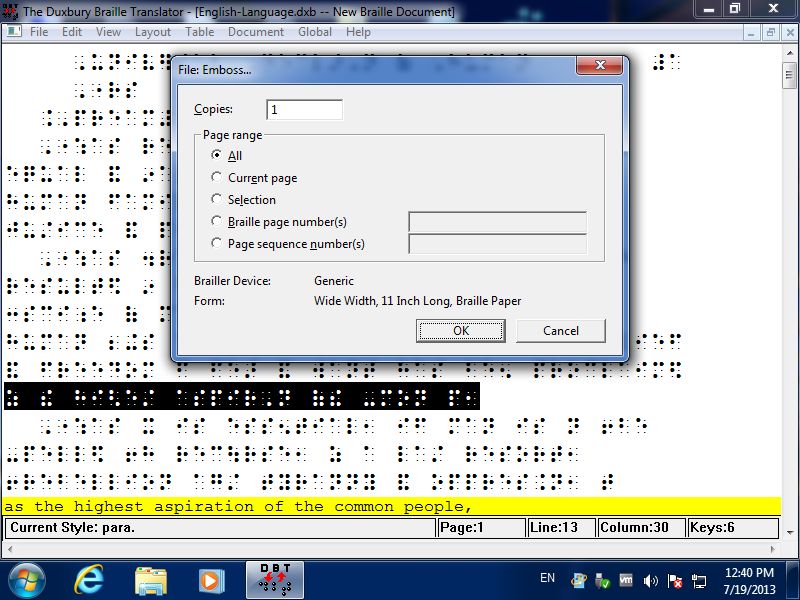
Once printed curricular materials are obtained, the following steps need to be taken to deliver brailled materials to the teacher/student:
- Type the printed material into a Word document that special features have been added (such as information on braille)
- Save the document
- Open Duxbury program. (Duxbury is a braille transcription program)
- Open the word document in the Duxbury program
- Translate the document…the document will now be viewed in braille on the monitor instead of in print
- Review the document for formatting, etc.
- Emboss
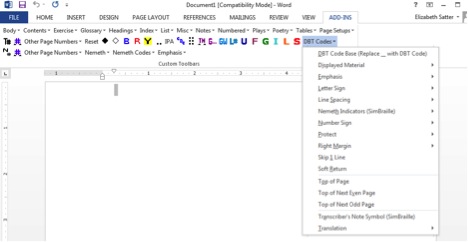
If it is a worksheet or such, you’re done after reviewing it one last time for accuracy! Attach it to the printed material and give to the teacher. I like to add print to the material so if the student needs help, the teacher is able to assist without any difficulty.
If it is labels for a book, for example, after embossing, you need to cut it and place it on the printed material before returning to the teacher.
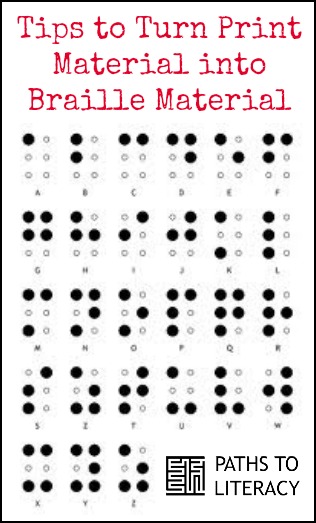

Comments
Cost of Program
Errors
braille software