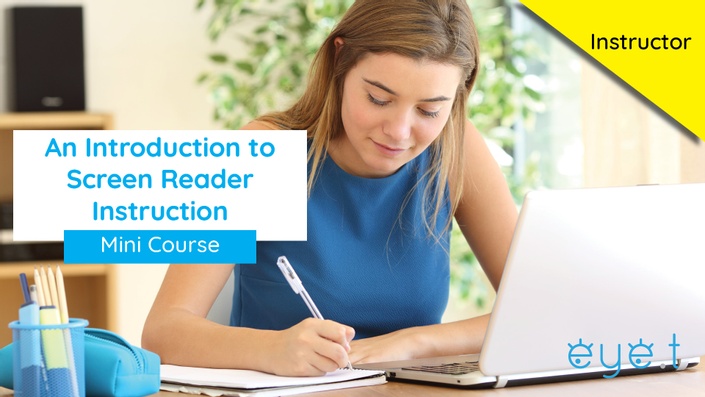Introduction to Screen Reader Instruction
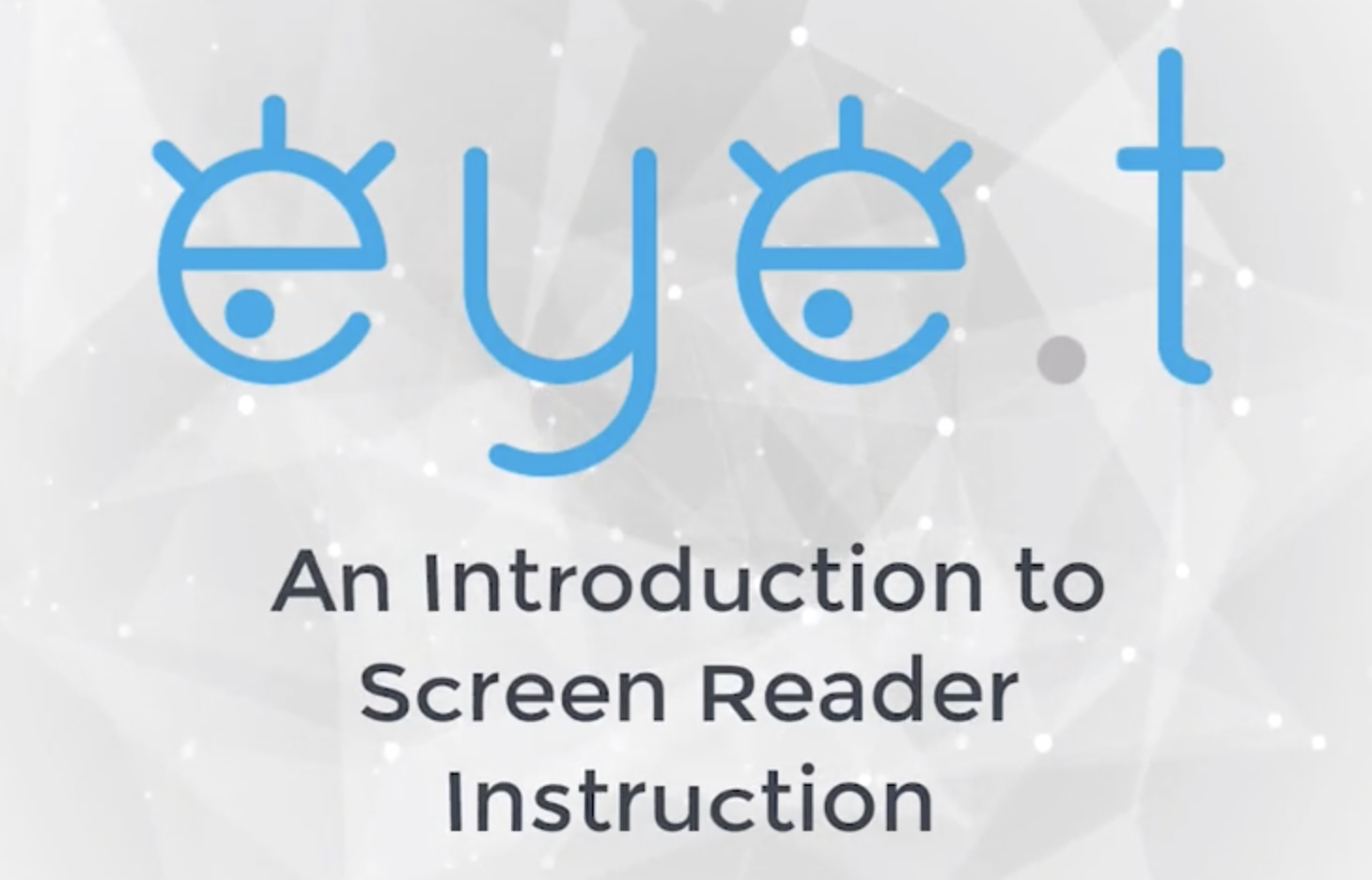
Cody LaPlante has created a free online mini-course called Introduction to Screen Reader Instruction. This course is designed for professionals teaching students or clients to use a screen reader, such as JAWS, NVDA, or ChromeVox. The course provides free access to the following resources:
- Screen Reader Skills Progression
- Lesson Brainstorming Worksheet
- Screen Reader Cheat Sheets (for NVDA, JAWS, and ChromeVox)
The NVDA Cheat Sheet is also available in Spanish.
The course itself is also accessible to those who wish to take the course with a screen reader.
The Guiding Principles
The course goes into detail about the four guiding principles, which are also the four main pillars of a lesson.
- Teach the WHAT and WHY before the HOW.
- Teach the VOCAB.
- Teach the KEY COMMANDS last.
- Teach your students to find the PATTERNS.
Screen Reader Curriculum
The Instructor: Cody Laplante
Cody M. Laplante M.S.Ed, TVI is a certified Teacher of Students with Visual Impairments. With a Master's degree in Assistive Technology, Cody has worked for the past 5 years revolutionizing how assistive technology is taught in the field of blindness and visual impairments. With a focus on learning theory, and instructional coaching, Cody's personal vision is to live in a world in which all people with visual impairments can use a computer. Cody is the Founder of eyetvision.com.