Save Your Favorites!
Submitted by Charlotte Cushman on Feb 02, 2018
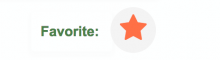
Keep track of your favorite activities and articles to try now, read later, share with friends, adapt and use as you wish!
Many of you have told us that you wanted to bookmark posts on Paths to Literacy for various reasons, and we are happy to announce that this is no possible.
Getting Started
- Log in to your account on Paths to Literacy. If you do not yet have account, you will need to create one. It's free and we don't share your contact information with anyone, so go ahead!
- Go to any post you'd like to save and look for the blank star to the right of the title or heading.

- Click on the star and it will turn orange.
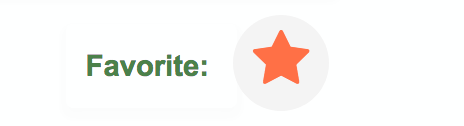
- To retrieve your list of favorites, go to the block in the left sidebar that says "User Account" and look for "My Favorites".
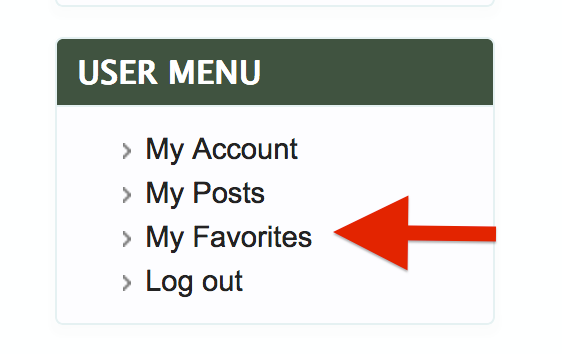
We hope you enjoy this new feature! We're busy adding other new things to the site and always appreciate your feedback on how to make it more user-friendly.
