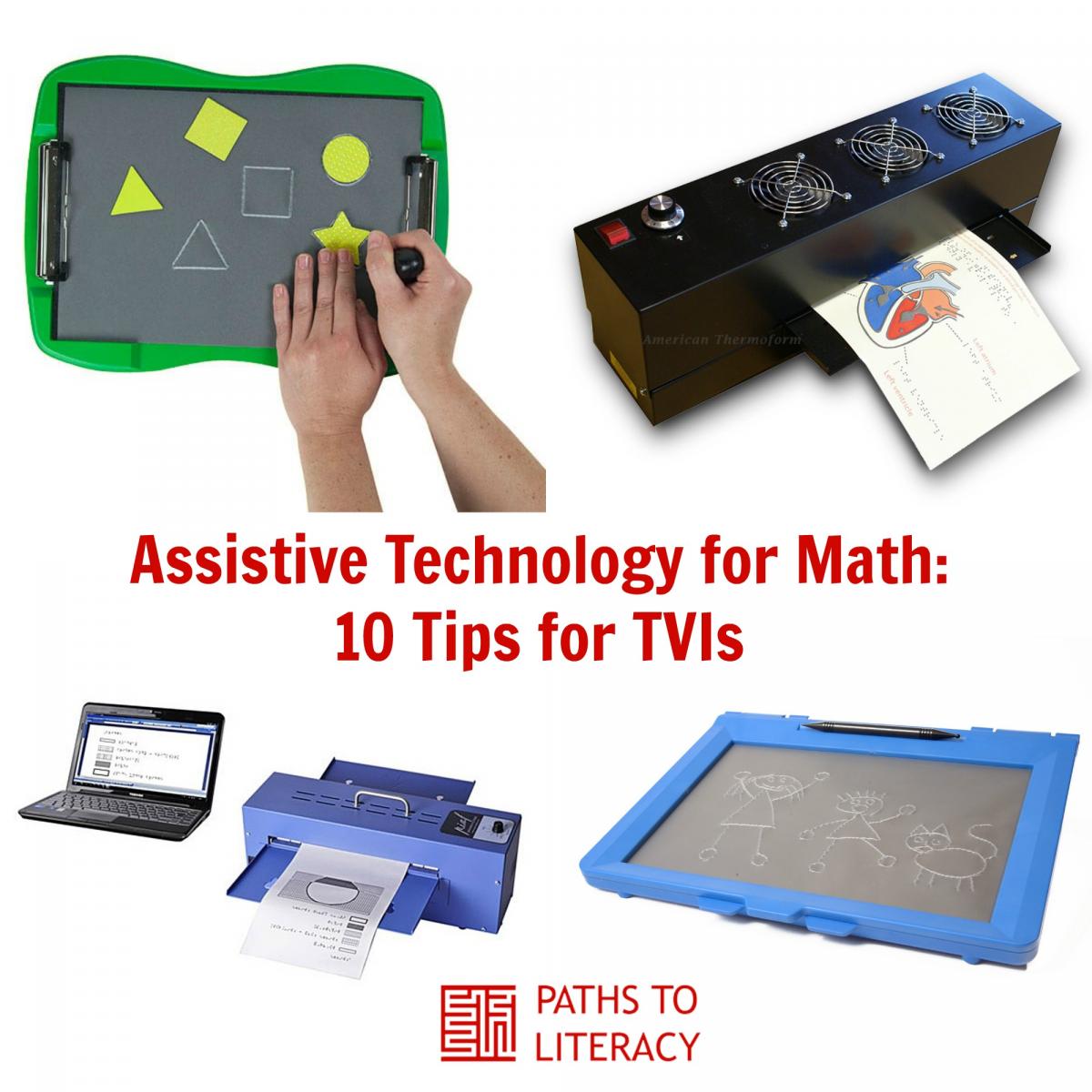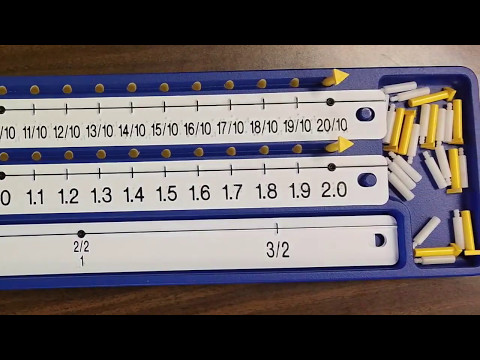Assistive Technology for Math: 10 Tips for TVIs
Submitted by Cecilia Robinson on Nov 10, 2019
Assistive technology (AT) for math consists of items and devices that range from low- to high-tech. Low-tech items may include manipulatives, such as money, shapes and solids, or measuring devices. High-tech devices can include, but are not limited to, calculators, video magnifiers, embossers, or machines that produce tactile graphics.
In order for students to become competent users of AT for math, they must have a strong foundation of knowledge and skills. A strong foundation will provide a stronger “platform” on which new learning and experiences can accumulate. The following ten tips are for TVIs to consider when using AT to support the learning of math:
- Start early. Using both hands, if appropriate, let young learners manipulate real objects with different size, shape, textures, and other details. Encourage them to explore the space around them. Spatial awareness and learning through experiences will help young learners to understand relationships with numbers and other concepts later on.

- Use manipulatives and devices in your instruction. Consult with the math teacher, if necessary, to identify materials that will best facilitate a student’s learning. Consider devices such as the abacus, ruler, number line device, or place value setter from APH to maximize a student’s learning experience.
- Facilitate in building a strong foundation of knowledge and skills. Every child learns differently. Individualizing is the key to helping students to gain understanding of concepts, including more abstract concepts, such as AT. Collaborate with the team, including family members, on how to support the child’s learning of math and AT.
- Introduce Braille Math Codes early so that students who are blind will have a way to read and write numbers as they are first learning about numbers and how to work with them. Braille math codes also allow students to read and write many other symbols related to math and science from the most basic to very advanced concepts. They can use braille math codes to solve a variety of math problems using low tech AT devices, such as a Perkins brailler, or high tech AT devices, such as refreshable braille displays and scientific and graphing calculators.
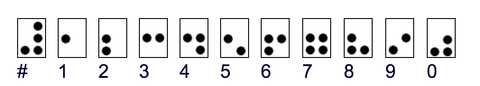
- Include tactile graphics in your instruction. Tactile graphics are created to be touched so that number lines, pictographs, Venn diagrams, bar graphs, graphs on the coordinate plane, and geographic drawings can be represented in meaningful ways. Tactile graphics can be produced by using AT such as the PIAF (Picture In A Flash) or Swell Form Machine, or a ViewPlus graphics embosser. Additionally, students can create tactile graphics using AT such as the TactileDoodle, DRAFTSMAN Tactile Drawing Board, inTACT Sketchpad, Sewell Raised Line Drawing Board, or the Sensational Blackboard. Some students with limited low vision use tactile graphics as well. The SwellTouch graphics produced with the PIAF or Swell Form Machine are especially beneficial for these students.
- Learn about the AT before introducing it to the student. Approaching new AT from the perspective of a learner will provide you with valuable insight as to how to teach it. The more familiar you are with the AT, the better able you will be to demonstrate the AT to your student or the math teacher.
- Allow students the time to learn about the AT. They also need to practice using the AT so that they can be efficient when using it in class.
- Teach your student to solve challenges related to AT, especially when you are not scheduled to be at the student’s campus. Empower your students by teaching them the commands to become “unstuck” or to access the built-in Help options. Let them know that it is acceptable to ask for help from the math teacher as well. If appropriate, teach them how to solicit technical assistance from a company.
- Train your student to use a “backup” system when AT fails. A “backup” system can be an another device or a similar device. It can also be a low-tech system, such as a Perkins brailler, abacus, or pen and paper. Be sure that the student’s team knows about the “backup” system so that the student can be encouraged/reminded to use it when AT is not available. Using a backup system can readily minimize time being wasted in finding alternative options.
- Have high expectations for learning and performance. As the TVI for your student, consider taking the lead in implementing “high expectations for learning and performance” on the IEP team. Be sure that the team, including the student, understands the expectations and what they may look like (for the student).
Resources
- Teaching Math to Visually Impaired Students https://www.tsbvi.edu/math
- Mathematics: A Collection of Videos https://www.tsbvi.edu/videos-webinars/mathematics
- Nemeth Tutorial https://nemeth.aphtech.org/
- Nemeth Braille Courses (registration required) https://www.tsbvi.edu/course-listing
- Accessibility at Pearson http://accessibility.pearson.com/
Devices
- Picture In A Flash (PIAF) https://store.humanware.com/hus/piaf-picture-in-a-flash-tactile-graphic-...
- Swell Form Machine http://www.americanthermoform.com/product/swell-form-graphics-ii-machine/
- ViewPlus embossers https://viewplus.com/
- TactileDoodle Kit https://www.aph.org/product/tactiledoodle-kit/
- DRAFTSMAN Tactile Drawing Board https://www.aph.org/product/draftsman-tactile-drawing-board/
- inTACT Sketchpad http://www.easytactilegraphics.com/intact-products/
- Sewell E-Z Write N Draw Raise Line Drawing Kit https://www.maxiaids.com/sewell-e-z-write-n-draw-raise-line-drawing-kit-...
- Sensational Blackboard http://www.sensationalbooks.com/products.html